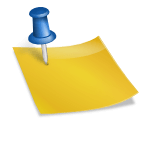Difference Between Hub and Switch: Key Features, Pros, and Choosing the Right Device
What Is a Hub?
A hub is a basic network device that connects multiple computers or devices within a local area network. It operates at the physical layer of the OSI model, transmitting data packets to all connected ports equally without distinguishing endpoints.
Key Features of a Hub
- Broadcast Transmission: A hub sends incoming data to all connected devices, regardless of the intended recipient.
- Ports: Hubs commonly include 4, 8, or 16 Ethernet ports to connect various devices.
- Half-Duplex Communication: Devices connected to a hub can send or receive data at one time but not simultaneously.
- No Data Filtering: Hubs do not inspect or direct traffic; they only transmit data as-is.
- Shared Bandwidth: All connected devices share the available bandwidth, which can impact performance during high traffic.
Pros and Cons of Using a Hub
-
Pros:
- Simple to set up and use.
- Cost-effective for small, basic networks.
- Compatible with legacy devices requiring half-duplex communication.
- Inefficient for larger networks due to increased collisions.
- Limited data handling and security features.
- Slower performance compared to advanced devices like switches.
What Is a Switch?
A switch is a network device that connects devices within a local area network (LAN) and forwards data intelligently. It operates at the data link layer or layer 2 of the OSI model, directing data packets to their intended destinations.
Key Features of a Switch
- Data Filtering: Switches process data packets and send them to specific devices based on MAC addresses.
- Multiple Modes: They support both full-duplex and half-duplex communication.
- High Speed: Switches offer faster data transmission compared to hubs, often reaching speeds of 1 Gbps or more.
- Bandwidth Allocation: Each port has dedicated bandwidth to prevent collisions and ensure smooth communication.
- Layer 3 Routing (Optional): Some switches operate at layer 3 by performing routing functions, which allows managing inter-network traffic.
Pros and Cons of Using a Switch
- Pros:
- Reduces network collisions by directing data packets to specific destinations.
- Handles higher traffic loads, making them suitable for larger networks.
- Supports security features like VLANs for segmenting traffic.
- Enables efficient use of bandwidth with intelligent packet forwarding.
- Cons:
- Costs more than hubs, making it less budget-friendly for small networks.
- Requires configuration and management for advanced features.
- Introduces slightly higher latency compared to hubs due to data processing time.
Key Differences Between Hub And Switch
Hubs and switches differ significantly in data delivery, network performance, cost, and security. Choosing between them depends on how your network needs function.
Data Transmission
A hub sends data to all connected devices, regardless of the recipient. This causes unnecessary traffic and inefficient usage of bandwidth.
A switch forwards data selectively to the intended device by identifying its MAC address. This reduces traffic and ensures efficient delivery of data packets.
Network Performance
Hubs operate in half-duplex mode, meaning data flows in one direction at a time. This leads to frequent collisions and slower performance in busy networks.
Switches support full-duplex communication, allowing simultaneous data transmission and reception. This capability minimizes collisions and supports high-speed network environments.
Cost and Efficiency
Hubs are inexpensive and suitable for basic networking needs with fewer devices, such as in simple home setups.
Switches, though costlier, provide better performance, scalability, and efficiency. For businesses or networks handling heavy traffic, the investment in switches improves overall functionality.
Security Aspects
Hubs lack data filtering and access control, making them less secure. All devices connected to a hub receive the same data, increasing the risk of unauthorized access.
Switches offer more security features, such as VLAN configurations and limiting device access. This enhances data privacy and network control.
Choosing The Right Device for Your Network
Selecting the appropriate network device depends on your requirements. Hubs work well for small, basic networks where minimal traffic and cost savings are priorities. They’re ideal for connecting legacy devices or creating a simple local area network without advanced needs.
Switches provide better performance and scalability. They suit networks needing efficient data handling, higher speeds, and advanced features like VLANs or dedicated bandwidth per device. They’re a better fit for environments with larger networks, heavy traffic, or multiple simultaneous connections.
Consider network size and performance needs. Hubs suffice in smaller setups with minimal data flow, while switches improve efficiency in busier networks. Security is another factor; hubs lack security features, while switches support access control and segmentation. For cost-sensitive setups, hubs are economical, but switches offer long-term value in advanced use cases.
Conclusion
Choosing between a hub and a switch depends on your network’s needs and priorities. If you’re managing a simple setup with minimal traffic, a hub might be sufficient. But, for networks requiring better performance, scalability, and security, a switch is the smarter investment.
By understanding the strengths and limitations of each device, you can make an well-informed choice that ensures efficiency and reliability for your network. Always consider factors like traffic demands, budget, and future scalability to select the right tool for the job.
- Xarelto Versus Eliquis: Comprehensive Comparison and Insights - November 24, 2025
- Alternatives To Kayako - November 24, 2025
- CNA Versus LPN: Exploring the Differences and Career Opportunities - November 24, 2025