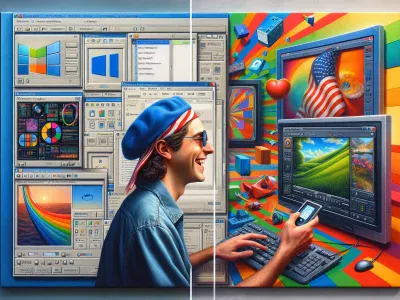Proprietary Software vs Open Source: Key Differences, Benefits, and How to Choose
Picture choosing between two worlds: one offers polished exclusivity, while the other thrives on collaboration and freedom. This is the crossroads you face with proprietary software and open source. Each path promises unique benefits but comes with trade-offs that can shape how you work, create, or innovate. The decision isn’t just about functionality—it’s a reflection of your priorities and values.
Do you prefer sleek solutions backed by dedicated support teams, or does the idea of transparency and community-driven development spark your interest? Understanding these options goes beyond technical jargon; it’s about discovering which approach aligns best with your goals. Whether you’re a business owner, developer, or tech enthusiast, this choice impacts everything from cost to control—and even creativity.
Understanding Proprietary Software
Proprietary software refers to applications developed and distributed under exclusive ownership. Access, modification, and redistribution of the source code are restricted by copyright or licensing agreements.
Definition And Features
Proprietary software is owned by an individual or company that retains full control over its use and distribution. Examples include Microsoft Office, Adobe Photoshop, and macOS. These programs typically come with user licenses detailing permissible usage while preventing alterations or sharing.
Features often include polished interfaces, regular updates, dedicated customer support, and integration with other proprietary systems. Developers prioritize usability for a streamlined experience but limit customization options for end-users.
Key Advantages
- Exclusive Support: Companies like Adobe provide professional troubleshooting services alongside detailed technical documentation.
- Enhanced Security: Vendors manage security patches to prevent vulnerabilities; for instance, Apple’s closed ecosystem reduces exposure to malware.
- Ease of Use: User-friendly designs cater to non-technical users without requiring significant learning curves.
- Compatibility: Seamless operation within proprietary ecosystems ensures better productivity; Microsoft’s suite exemplifies this synergy.
Common Limitations
- Cost Restrictions: Licensing fees can be expensive; enterprise-level tools may require annual subscriptions or one-time payments exceeding $500.
- Limited Customization: Users can’t modify features to suit specific needs since access to source code remains unavailable.
- Vendor Lock-In Risks: Dependence on a single vendor could limit flexibility if business requirements change unexpectedly.
- Lack Of Transparency: Unlike open-source solutions like Linux, you can’t verify internal operations independently due to hidden codes.
Exploring Open Source Software
Open source software provides access to its source code, enabling users to view, modify, and share it freely. This collaborative approach fosters innovation and customization while promoting transparency in development.
Definition And Characteristics
Open source software refers to programs released under licenses like GPL or MIT that permit unrestricted use and modification of the code. Characteristics include publicly accessible repositories, community-driven contributions, and diverse licensing models. Prominent examples are Linux, Apache HTTP Server, and GIMP.
Unlike proprietary systems, open-source projects rely on global developer communities for updates rather than centralized entities. This decentralized structure allows rapid iterations but may lack formalized support services unless offered by third-party vendors.
Key Benefits
- Cost Efficiency: Open-source tools often come without licensing fees. For instance, LibreOffice substitutes Microsoft Office at no cost.
- Customizability: Developers tailor applications like WordPress to specific needs by altering the underlying codebase.
- Transparency: Auditable code ensures there are no hidden functions or data collection practices—critical for industries focused on security.
- Community Support: Platforms such as GitHub host discussions where contributors help troubleshoot issues collaboratively.
- Interoperability: Compatibility with various systems avoids vendor lock-in risks seen in proprietary ecosystems.
Choosing open source can reduce expenses while fostering adaptability; but, assessing your technical expertise is crucial when integrating new solutions into workflows.
Potential Drawbacks
- Steep Learning Curve: Some tools require advanced knowledge for setup or maintenance—for example deploying a Linux server.
- Limited Official Support: Without dedicated customer service teams similar to those of Adobe or Microsoft products troubleshooting could be slower if relying solely on forums.
- Inconsistent Quality Control: Community-led projects vary in stability; smaller initiatives might lack thorough testing compared to widely-used alternatives like Firefox.
- Security Risks from Outdated Versions: Neglected updates expose vulnerabilities if active maintainers abandon certain projects over time.
Proprietary Software Vs Open Source: Key Differences
Understanding the differences between proprietary and open-source software helps you make informed choices based on your needs. Each model presents unique advantages and challenges across several key aspects.
Cost Implications
Proprietary software often involves upfront licensing fees, subscription costs, or both. For example, Microsoft Office requires recurring payments for continued access to its features. These expenses can quickly add up, especially for organizations needing multiple licenses.
Open source software is typically free to download and use, such as LibreOffice or GIMP. While you might encounter costs for implementation or specialized support services from third-party vendors, these are usually lower than proprietary alternatives. This makes open source ideal for budget-conscious users seeking functional tools without financial strain.
Customization And Flexibility
Proprietary solutions offer limited control over customization since developers restrict modifications to maintain consistency and protect intellectual property. For instance, macOS users cannot alter system-level functions beyond provided settings.
Open source enables extensive flexibility by granting access to the source code. Developers can tweak applications like WordPress or Linux distributions to align with specific requirements. But, achieving effective customizations demands technical expertise and time investment.
Security And Privacy
Security in proprietary software depends on vendor-managed updates and closed-source architecture that reduces vulnerability exposure but limits transparency. Adobe Creative Cloud exemplifies this approach by rolling out regular patches yet retaining control of internal security protocols.
In contrast, open-source projects rely on community contributions to identify vulnerabilities swiftly due to their transparent nature; but outdated versions (e.g., older Linux kernels) may introduce risks if maintainers abandon them. Transparency enhances trust when ensuring data privacy compliance but poses challenges where formalized accountability is lacking.
User Support And Community
Proprietary platforms provide dedicated customer support channels—like Salesforce’s 24/7 assistance—to address user concerns efficiently through structured frameworks designed for consistency.
Choosing The Right Option For Your Needs
Selecting between proprietary and open-source software depends on your specific requirements, technical expertise, and long-term goals. Evaluating key factors ensures the chosen solution aligns with your operational needs.
Factors To Consider
- Budget: Proprietary solutions often involve licensing or subscription fees, which can strain budgets for startups or small businesses. Open source eliminates these costs but may require investment in skilled developers for setup and maintenance.
- Technical Expertise: Teams with advanced coding skills benefit from open source’s customizability. Without this expertise, proprietary software offers user-friendly interfaces and comprehensive support resources.
- Customization Requirements: If tailoring applications to unique workflows is a priority, open source provides extensive modification options. Proprietary tools are more restrictive but integrate seamlessly within their ecosystems.
- Support Availability: Dedicated customer service in proprietary platforms resolves issues promptly. In contrast, open-source communities like GitHub offer collaborative support that might vary in response speed or quality.
- Security Concerns: Proprietary vendors ensure regular updates to address vulnerabilities, while open-source projects rely on community contributions. Outdated versions of open-source tools increase risks if abandoned by maintainers.
Examples Of Use Cases
- Enterprise Solutions: Large corporations often choose proprietary software like Salesforce for its scalability and robust vendor support. These features ensure consistent performance across global operations without requiring internal development teams.
- Startups And Developers: Open source tools such as WordPress or Django empower startups to build cost-effective websites or applications tailored to niche markets without incurring significant expenses.
- Educational Institutions: Schools frequently adopt Linux-based systems because they’re budget-friendly and customizable for various academic purposes while promoting learning through transparency in code structure.
- Creative Professionals: Adobe Creative Cloud serves graphic designers seeking polished tools with advanced capabilities, whereas GIMP appeals to those who prioritize free access over premium features.
- Government Systems: Governments value secure environments provided by proprietary solutions like Windows Server but also invest in open-source alternatives (e.g., PostgreSQL) when avoiding vendor lock-in is essential for data sovereignty considerations.
Conclusion
Choosing between proprietary and open source software eventually depends on your specific needs, priorities, and resources. Each option offers unique advantages and challenges that can align differently with your goals. Whether you value cost savings, customizability, or dedicated support will guide your decision.
Carefully assess factors like budget constraints, technical expertise, and long-term scalability when making your choice. By understanding what each type of software brings to the table, you’re better equipped to select a solution that supports your growth while addressing your operational demands effectively.
- Which Is Best: Computer Science or Information Technology? - November 12, 2025
- Airbnb Pros and Cons - November 12, 2025
- Rye Versus Bourbon: Understanding the Key Differences - November 12, 2025