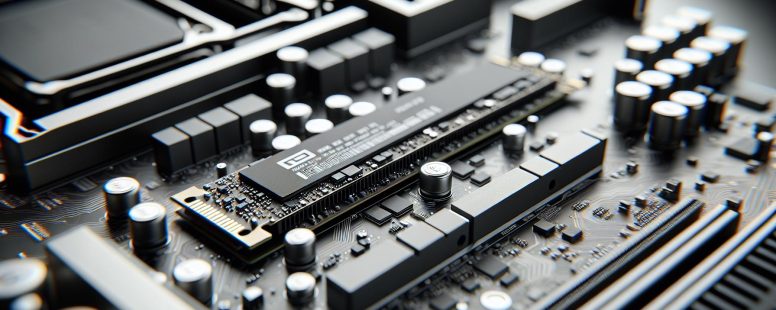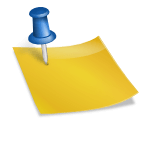Difference Between NVMe and M.2: Which SSD Option is Best for Your PC?
Picture your computer as a high-speed highway, where data races to its destination. The type of storage you choose determines just how fast those lanes move. If you’re exploring the world of solid-state drives, you’ve likely come across terms like NVMe and M.2—but what do they really mean? At first glance, they might seem interchangeable, but there’s more beneath the surface.
Understanding the difference between NVMe and M.2 is crucial if you’re aiming to optimize your system’s performance. These technologies impact everything from boot times to file transfers, yet many overlook their unique roles. Whether you’re a gamer chasing lightning-fast load speeds or someone upgrading an aging machine, knowing how these two interact can make all the difference in unlocking your device’s true potential.
What Is NVMe?
NVMe, or Non-Volatile Memory Express, is a protocol designed specifically for accessing high-speed storage devices. It leverages the PCIe (Peripheral Component Interconnect Express) interface to deliver faster data transfer rates compared to older protocols like SATA.
Features Of NVMe
- High-Speed Interface: Uses the PCIe lanes to achieve speeds of up to 32 Gbps in Gen4 configurations. Traditional SATA interfaces max out at 6 Gbps.
- Parallel Operation: Supports thousands of command queues with up to 64K commands per queue, enabling efficient multitasking. For example, running games while streaming content.
- Low Latency: Improves response times by reducing communication overhead between storage and CPU.
- Compatibility Across Devices: Works seamlessly on desktops, laptops, and servers that support PCIe slots.
Advantages Of NVMe
- Faster Boot Times: Reduces boot-up durations significantly compared to SATA SSDs due to its streamlined protocol.
- Enhanced Performance for Workloads: Ideal for tasks requiring high data throughput like video editing or database management.
- Energy Efficiency: Consumes less power during idle states while maintaining high performance under load.
- Future-Proofing Systems: Continues evolving with newer PCIe generations (Gen5+), ensuring compatibility with next-gen tech advancements.
What Is M.2?
M.2 is a physical form factor designed for compact, high-performance storage devices. It supports multiple protocols, including NVMe and SATA, making it versatile for various applications.
Features Of M.2
- Compact Design
M.2 drives are smaller than traditional 2.5-inch SSDs, with dimensions ranging from 22mm x 30mm to 22mm x 110mm (width x length). This sleek design allows them to fit into ultrabooks and small-form-factor PCs.
- Protocol Support
They support both NVMe over PCIe and SATA interfaces, enabling compatibility across modern and legacy systems.
- Enhanced Speeds
When paired with the NVMe protocol via PCIe lanes (e.g., PCIe Gen3 or Gen4), M.2 drives achieve data transfer rates of up to 7,000 MB/s in premium models like Samsung’s EVO series.
- Thermal Management Options
Some M.2 drives come with integrated heat sinks or require motherboard cooling solutions due to their tendency to generate heat during intensive tasks like gaming or video editing.
Advantages Of M.2
- Space Efficiency
The small size of an M.2 drive saves space inside your device compared to larger SSDs or HDDs while maintaining powerful performance capabilities.
- Versatility Across Devices
Whether upgrading a laptop or desktop motherboard, you can find an M.2 drive that fits your needs given its flexible interface options (SATA/NVMe).
- Improved Boot Times And Performance
Systems equipped with NVMe-based M.2 SSDs start faster and handle multitasking better than those using older SATA connections.
Key Differences Between NVMe And M.2
Understanding the differences between NVMe and M.2 helps you choose the right SSD for your system, ensuring better performance and compatibility.
Form Factor And Interface
M.2 refers to a physical form factor, while NVMe is a communication protocol used by SSDs for high-speed data transfer. M.2 drives are compact, typically measuring 22 mm in width with lengths like 30 mm, 42 mm, or 80 mm (e.g., 2280). They connect directly to the motherboard via an M.2 slot, reducing cable clutter.
NVMe uses PCIe lanes to achieve faster speeds compared to SATA-based SSDs that operate at up to 600 MB/s. For example, an NVMe drive leveraging PCIe Gen4 can reach up to 7,500 MB/s while SATA-based M.2 drives peak at around 550 MB/s even though sharing the same form factor.
Performance Comparison
NVMe outperforms other storage options due to its ability to handle parallel operations efficiently using multiple queues—up to 64K commands per queue compared to SATA’s single queue with only 32 commands maximum.
An NVMe SSD enables quicker boot times and file transfers; for instance, transferring a large video file of several GB takes seconds instead of minutes on compatible systems. In gaming scenarios or workloads like rendering videos or running virtual machines, the reduced latency enhances overall responsiveness significantly.
Compatibility And Use Cases
Not all motherboards support every combination of NVMe and M.2 standards even though their growing adoption in modern devices like laptops and desktops alike. Some older boards might include only SATA-capable M.2 slots; if you purchase an NVMe drive for such systems—it won’t function correctly without proper support.
Choosing Between NVMe And M.2
Understanding the key differences between NVMe and M.2 helps you decide which option aligns with your performance needs and system compatibility.
Factors To Consider
Speed requirements play a crucial role when selecting between NVMe and M.2 drives. NVMe drives, using the PCIe interface, handle intensive tasks like 4K video editing or gaming, achieving speeds of up to 7,500 MB/s in high-end models. In contrast, SATA-based M.2 drives cap at around 550 MB/s.
Compatibility depends on your motherboard’s specifications. Some motherboards support only SATA-based M.2 drives or specific PCIe versions for NVMe drives, limiting upgrade options if you’re using older hardware.
Storage capacity varies across models within both categories. For example, affordable options might offer 256 GB storage capacities while higher-tier models extend to several terabytes.
Thermal management is another factor since high-performance NVMe drives generate more heat during sustained workloads than SATA-based counterparts. Features like heatsinks ensure stability under heavy use.
Best Use Scenarios For Each
NVMe SSDs excel in scenarios requiring rapid data transfer rates and low latency operations. Gamers benefit from faster load times in AAA titles while professionals experience smoother workflows with large datasets or media files.
M.2 SSDs with SATA interfaces suit general-purpose applications such as everyday computing or moderate multitasking without exceeding budget constraints—useful for office tasks or casual browsing setups.
Pairing an M.2 drive supporting NVMe protocol offers balanced speed and space efficiency for small-form-factor systems like ultrabooks where physical dimensions matter most.
Conclusion
Understanding the distinction between NVMe and M.2 is essential for optimizing your system’s performance. Whether you’re upgrading for faster boot times or tackling demanding workloads, knowing how these technologies work together helps you make smarter decisions.
By evaluating your performance needs, system compatibility, and budget, you can choose the right drive to enhance your device’s capabilities. Both options offer unique advantages that cater to different use cases, ensuring an upgrade tailored to your specific requirements.