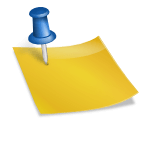Which Is Better Squarespace or Wix? A 2024 Comparison for Website Builders
Picture crafting your online presence with a tool that feels as intuitive as sketching on paper yet powerful enough to launch a thriving business. Choosing between Squarespace and Wix can feel like standing at a crossroads where creativity meets functionality. Each platform offers unique features that can transform your vision into a stunning website, but which one truly aligns with your goals?
You might be surprised to learn that the right choice isn’t just about templates or ease of use. It’s about how each platform adapts to your needs, whether you crave sleek design flexibility or crave granular control over every pixel. As you dive deeper, you’ll uncover hidden perks that might tip the scales in favor of one over the other—making your decision clearer and your website stronger.
Overview of Squarespace and Wix
Understanding Squarespace and Wix’s distinct identities reveals their unique strengths for building your website. Both platforms serve millions but differ in focus, features, and flexibility.
Company Backgrounds
Squarespace, launched in 2003, has rapidly grown into a premium platform known for its sleek design templates and strong emphasis on brand aesthetics. The company caters mostly to creatives and businesses seeking polished, visually impressive sites. Meanwhile, Wix, founded in 2006, targets a broader audience, prioritizing user-friendly drag-and-drop tools and extensive customization options for beginners and pros alike. With over 200 million users worldwide, Wix continues to innovate with AI-powered design assistants. You may notice Squarespace invests more in curated design, whereas Wix invests in feature breadth and adaptability.
Core Features and Offerings
Squarespace provides robust, integrated solutions that include hosting, domain registration, e-commerce capabilities, and in-house marketing tools, packaging everything seamlessly for professional results. If you’re after minimal fuss and a coherent system, Squarespace streamlines your workflow effectively. Conversely, Wix shines with its expansive app market offering 300+ third-party integrations, letting you customize nearly every site aspect—from booking systems to live chat. Wix supports absolute design freedom but sometimes at the cost of simplicity. Would your project benefit from a straightforward, cohesive experience, or does it demand granular control over each feature? Squarespace’s all-in-one approach suits portfolio or boutique stores, whereas Wix flexibly adapts to various industries and creativity levels.
| Feature Category | Squarespace | Wix |
|---|---|---|
| Template Design | Professionally designed, minimal customization | Thousands of templates, highly customizable |
| Ease of Use | Intuitive but structured workflow | Drag-and-drop with total freedom |
| E-commerce | Integrated with tools for small to mid stores | Extensive options, scalable for large stores |
| Apps & Extensions | Limited third-party apps | 300+ apps across categories |
| Customer Support | 24/7 email and live chat | 24/7 phone, chat, and community forums |
When you decide between Squarespace and Wix, consider how much control you want versus how much guidance you prefer. Both platforms empower you to build a professional online presence, but your priorities sway which fits best.
Would you pay extra for a seamless, elegant experience, or choose a freeform playground to craft every detail? The answer shapes your success online.
Ease of Use and Design Flexibility
Navigating website creation hinges on how smooth the user experience is and how well you can shape your design vision. Squarespace and Wix approach these facets differently, affecting how quickly you adapt and how much freedom you gain.
User Interface and Learning Curve
Squarespace offers a polished interface that’s both modern and minimalistic. You feel guided without being restricted, which is why creatives and business owners gravitate toward it for a professional look. Its structured editing environment reduces overwhelm, though it may take you a bit to master its panel logic. By contrast, Wix’s drag-and-drop editor lets you move almost any element anywhere you like, giving an immediate sense of control. While that freedom sparks creativity, it can also cause clutter or confusion if you’re not careful. Wix rewards experimentation but expects you to sort out design flow yourself. If you prefer a clear path without a steep learning curve, Squarespace helps you get there faster; if you crave total freedom and don’t mind a bit of trial and error, Wix suits you better.
Template Quality and Customization
Squarespace templates stand as a testament to design excellence, crafted with attention to typography, spacing, and responsive behavior. Each template serves a specific industry or style, ensuring your site looks sharp on every device. You cant change every little detail, but the consistency helps maintain a unified brand image. Wix, meanwhile, provides hundreds of templates that you can tweak deeply — colors, layouts, animations, and more. You gain granular control, though at times this flexibility means investing time to avoid design missteps. Real users report Wix’s customization allowed them to build distinct portfolios that reflect personality while Squarespace users often highlight the ease of assembling an elegant site swiftly. Deciding between them depends on whether you value a refined starting point or boundless customization.
| Feature | Squarespace | Wix |
|---|---|---|
| User Interface | Guided, minimalistic | Drag-and-drop, highly flexible |
| Learning Curve | Moderate, structured | Variable, trial and error |
| Template Variety | Limited but curated | Extensive and diverse |
| Customization Granularity | Moderate, brand-consistent | Deep, detailed |
Do you want a platform that reins in design challenges with guided tools or one that sets you loose in a creative sandbox? Your choice shapes not only your site’s aesthetics but also how quickly you get it online and how uniquely it expresses your brand.
Pricing and Value for Money
Understanding pricing and value unlocks the true cost-benefit balance between Squarespace and Wix. Both platforms offer subscription plans tailored to different website needs, yet the financial impact stretches beyond the monthly fees.
Subscription Plans Comparison
Squarespace presents four primary plans: Personal at $16/month, Business at $23/month, Basic Commerce at $27/month, and Advanced Commerce at $49/month, all billed annually. Each includes hosting, SSL security, and mobile optimization. Notably, Squarespace’s Business plan introduces e-commerce features but includes transaction fees, whereas the Commerce plans remove these fees, emphasizing a full e-commerce experience. If you’re looking primarily for sleek portfolios or blogs, Personal plan fits. But, businesses pursuing robust online stores find value in Commerce tiers even though their higher prices.
Wix, in contrast, unfolds a diversified pricing spectrum, starting with a Free plan with Wix ads, through Combo at $16/month, Unlimited at $22/month, Pro at $27/month, and VIP at $45/month. For e-commerce, Wix’s Business Basic starts at $27/month, peaking at Business VIP at $59/month. Wix’s free plan might tempt with zero upfront cost, but ads and limited bandwidth restrict professionalism and growth. This is a classic case: paying slightly more guarantees control and feature expansion without disruptive ads.
| Platform | Plan Type | Price (Monthly, Billed Annually) | Transaction Fees | Notable Features |
|---|---|---|---|---|
| Squarespace | Personal | $16 | None | SSL, Mobile Optimization |
| Squarespace | Business | $23 | 3% | Basic E-commerce, Marketing Tools |
| Squarespace | Basic Commerce | $27 | None | Full E-commerce, No Transaction Fees |
| Squarespace | Advanced Commerce | $49 | None | Advanced Shipping and Discounts |
| Wix | Free | $0 | N/A | Wix Ads, Limited Storage |
| Wix | Combo | $16 | None | No Ads, Domain Connection |
| Wix | Unlimited | $22 | None | Extra Bandwidth, Analytics |
| Wix | Pro | $27 | None | Logo Maker, Social Media |
| Wix | VIP | $45 | None | Priority Support |
| Wix | Business Basic | $27 | None | E-commerce Features |
| Wix | Business VIP | $59 | None | Advanced E-commerce & Support |
Additional Costs and Add-Ons
Both platforms highlight all-in-one pricing on the surface, but the real costs creep in via add-ons and extensions. Squarespace provides built-in functionalities, limiting the need for external apps. But, you might encounter extra fees if opting for premium integrations or third-party services like email marketing tools or advanced analytics.
Wix leverages its App Market, boasting over 300 apps—ranging from free to subscription-based. While you might enjoy enhanced capabilities, each app adds to your monthly outflow. For example, integrating advanced booking systems or customer chatbots can require monthly payments that inflate your overall budget beyond the base plan. Wix’s flexibility traps you in complexity, where feature creep transforms value into hidden expenses.
Domain registration through Squarespace costs about $20/year, included free for the first year, while Wix offers domains free for one year within certain plans but charges afterward. Renewals, premium templates, and custom email services can stack costs on both platforms, sometimes making a budget-conscious user overlook the total lifecycle expense.
You expect clarity in pricing to avoid surprises. Recognize that Squarespace’s simplicity in pricing often means fewer unexpected charges, aligning well with those valuing predictability. Conversely, Wix’s grand playground of options might suit someone experimental but requires vigilance to curb escalating fees. Whichever platform you choose, keep a detailed cost checklist to measure true value, not just sticker prices.
Would you prioritize upfront simplicity or customizable growth in your digital presence? Awareness of cost implications can lead to wiser decisions that sustain your website’s success.
Performance and Reliability
Choosing between Squarespace and Wix means examining how each platform handles performance and reliability, crucial factors that directly impact your website’s user experience and search engine ranking. These considerations affect how fast your site loads and stays accessible, influencing visitors’ engagement and your online reputation.
Website Speed and Uptime
Website speed governs visitors’ first impressions; a delay exceeding three seconds can cause over 40% of users to abandon a page, according to Google. Squarespace uses a globally distributed Content Delivery Network (CDN) that caches your content close to your visitors, resulting in consistently fast load times. For example, ecommerce sites built on Squarespace often report load speeds averaging under two seconds, which improves conversion rates.
Wix, offering a similar CDN, allows more customization but sometimes at the expense of speed. Complex Wix sites with multiple apps and animations might experience longer loading times, especially on mobile devices or slower connections. Real-time uptime guarantees vary: Squarespace promises 99.9% uptime backed by strict Service Level Agreements (SLAs). Wix also claims 99.9% uptime but has faced occasional downtime incidents reported by users, which could affect mission-critical sites.
Ask yourself: does your site need lightning-fast delivery and consistent availability to attract and retain traffic, or do you prefer extensive custom features that might slow response times under certain conditions?
Mobile Responsiveness
Mobile responsiveness demands your site visually adapts and performs smoothly across smartphones and tablets, ensuring no user feels alienated. Squarespace’s templates feature built-in responsive design, requiring minimal adjustments to maintain polished appearances on varying screen sizes. For instance, many photographers use Squarespace precisely because their portfolios look stunning and coherent whether seen on a phone or desktop.
Wix offers flexible mobile editing tools but requires manual optimization of mobile views; it means extra effort to prevent issues like overlapping elements or unreadable text. This customization freedom lets you tailor the mobile experience but risks inconsistent results if not attentively managed. Since over 60% of web traffic originates from mobile devices, poorly optimized sites risk losing significant user engagement.
Does your project prioritize a ready-to-go smooth mobile experience or the option to craft unique mobile layouts with a learning curve included?
| Aspect | Squarespace | Wix |
|---|---|---|
| Load Speed | Fast, averages under 2 seconds | Variable; can slow with extensive apps |
| Uptime Guarantee | 99.9% SLA-backed | 99.9%, occasional downtime reported |
| Mobile Optimization | Built-in responsive templates | Manual mobile editor, greater customization |
The delicate balance between customization and performance poses strategic choices you must navigate. Both Squarespace and Wix offer compelling features, but your priorities on speed, uptime, and responsiveness steer which is better suited for your digital presence. Keep in mind: every added feature, while attractive, carries a potential trade-off in site performance, an equation worth solving carefully to deliver an exceptional visitor experience.
SEO and Marketing Tools
Choosing between Squarespace or Wix means weighing their SEO and marketing strengths carefully. Both platforms offer built-in features designed to boost your site’s visibility and help you reach your audience efficiently.
Built-in SEO Features
Squarespace equips your site with core SEO essentials automatically. Metadata, sitemaps, and URL customization are included from the get-go, making optimization straightforward. It also allows you to edit page titles, descriptions, and alt text, critical for search rankings. Also, Squarespace’s clean, structured code aids faster indexing by search engines. For example, artists showcasing portfolios often see improved Google rankings thanks to these integrated fields.
Conversely, Wix offers a robust SEO Wiz tool, guiding you step-by-step through optimization processes tailored to your website’s type. You can customize meta tags, optimize images, and manage 301 redirects with ease. While Wix’s flexibility invites you to dive deeper into detailed SEO tactics, its platform sometimes generate messy code, which if left unchecked, might hinder performance. Nevertheless, businesses heavily relying on local search benefit from Wix’s built-in Google Business integration. This feature streamlines managing online presence across maps and listings, something Squarespace lacks natively.
Do you prefer intuitive automation or hands-on control? Your decision hinges on whether you want SEO straightforwardly done (Squarespace), or ample room for granular adjustments (Wix).
Marketing and E-commerce Capabilities
Marketing tools on Squarespace blend seamlessly with its e-commerce functions, making it easy to launch campaigns directly from your dashboard. Email marketing offers customizable templates linked to your website’s design, ensuring brand consistency. Social media integrations enable automated posting and tracking. For example, a boutique owner might create an email drip campaign targeting segmented customers without leaving the platform.
Wix stands out with an expansive app market filled with third-party marketing add-ons that extend functionality greatly. From advanced CRM solutions to pop-up generators, Wix equips you to craft personalized user journeys. Ecommerce-wise, Wix supports multiple payment options, abandoned cart recovery, and multi-channel selling on platforms like Instagram and Amazon, increasing customer reach significantly.
That said, with Wix’s flexibility comes complexity; juggling various apps can slow your site or lead to incompatibilities. Squarespace’s all-in-one design feels cohesive but might miss niche features startups crave.
If your marketing strategy relies on streamlined workflow plus elegant, minimalist ecommerce, Squarespace fits well. But if you demand feature-rich customization and scalability, Wix likely better suits your ambitions.
Both platforms strengthen your digital presence but tapping their potential depends on your unique goals — which style aligns best with yours?
Customer Support and Resources
Customer support and resources define your experience with a website builder as much as its features. You’ll rely on them when facing technical issues, learning new tools, or maximizing your site’s potential.
Support Channels and Availability
Squarespace offers 24/7 email support and live chat during weekdays, ensuring timely help mostly within hours. Phone support is absent but their team maintains a proactive social media presence for common queries. In contrast, Wix extends support with phone calls in select regions alongside 24/7 chat and a responsive ticket system. For example, businesses with urgent launch deadlines favor Wix’s phone support, while creatives appreciate Squarespace’s detailed and curated email assistance.
Both platforms excel in response effectiveness but differs in accessibility. Squarespace enforces scheduled live chat hours, which lets you plan your queries; Wix’s continuous availability can resolve problems instantly but sometimes suffers from longer wait times during peak hours. You’ll find that Wix’s multilingual support better serves global users, whereas Squarespace’s English-focused help suits primarily U.S.-based customers.
Community and Educational Resources
Squarespace excels in its rich library of guides, webinars, and forums built specifically around design and branding principles. Their deep jump into image editing and e-commerce setup often feels like a virtual mentor guiding you through aesthetic mastery. Users report feeling supported even without direct contact, thanks to the clarity and scope of their tutorials.
Wix’s community buzzes with diversity and innovation, housing tens of thousands of active users across forums, user groups, and an extensive blog. Their app marketplace doubles as an educational platform where users exchange tips on integrations and customizations. While Wix’s resources can overwhelm newcomers, they offer unparalleled depth and variety for those willing to explore.
Picture discovering a critical tweak to your site’s SEO hidden in a community thread or solving a rare bug after a webinar you almost skipped. These moments underscore the value of active, vibrant communities behind both platforms.
You might favor Squarespace if you prefer guided learning and curated advice, or Wix if you thrive in diverse, dynamic environments where shared experience fuels creativity.
Both platforms continuously upgrade their knowledge bases, responding adaptively to user needs and latest web trends. Balancing ease and depth, they empower you not only to build but also to evolve your site skillfully as digital landscapes shift.
Conclusion
Your choice between Squarespace and Wix eventually depends on what matters most to you. If you want a sleek design with reliable performance and straightforward pricing, Squarespace could be the better fit. On the other hand, if you value extensive customization and a wide range of apps, Wix offers more flexibility.
Think about your priorities for ease of use, design control, and the level of support you need. Both platforms have strong features that can help you build a professional website, so focus on what aligns best with your goals and workflow. Making an well-informed choice here will set you up for success with your online presence.