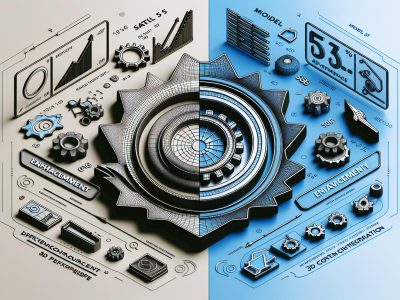Difference Between Vulkan and DX11: Choosing the Best Graphics API for Your Needs
Picture diving into a game where every frame feels seamless, every detail sharp and alive. Behind this immersive experience lies the magic of graphics APIs like Vulkan and DirectX 11 (DX11). These powerful tools shape how games look and perform, but they’re not created equal. Each offers unique strengths that cater to different needs, leaving you wondering which one truly elevates your gaming or development experience.
Vulkan promises cutting-edge efficiency and control, while DX11 delivers reliability with widespread compatibility. Whether you’re a gamer chasing smoother performance or a developer pushing creative boundaries, understanding these differences can transform how you approach technology. So why settle for surface-level knowledge when you can uncover what sets them apart?
Overview Of Vulkan And DX11
Vulkan and DirectX 11 (DX11) are two prominent graphics APIs used to enhance rendering capabilities in gaming and software development. Each offers distinct features tailored to specific needs of developers and end-users.
What Is Vulkan?
Vulkan is a low-overhead, cross-platform API designed to provide high efficiency for modern GPUs. It offers explicit control over hardware resources, making it suitable for multi-threaded environments. This efficiency enables developers to manage CPU and GPU workloads directly.
For instance, games like Doom Eternal leverage Vulkan’s advanced parallelism to achieve smoother performance across platforms. Its compatibility with Linux systems broadens its application scope beyond Windows-based systems, appealing to open-source advocates.
What Is DX11?
DX11, part of Microsoft’s DirectX suite, focuses on ease of use and widespread compatibility with Windows platforms. It simplifies development by abstracting complex hardware interactions while supporting features like tessellation and improved shading techniques.
Popular titles such as The Witcher 3 demonstrate how DX11 delivers reliable performance with detailed visuals on various PC configurations. Its integration within the Windows ecosystem ensures stable support for a majority of gaming setups.
Performance Comparison
Graphics Rendering Speed
Vulkan delivers better rendering speed by efficiently handling draw calls and utilizing multi-threading. It processes thousands of draw calls simultaneously, reducing CPU bottlenecks in graphically intense scenarios like open-world games or VR applications. For example, Doom Eternal shows significant frame rate improvements with Vulkan due to its optimization for parallel workloads.
DX11 offers reliable performance but struggles with high volumes of draw calls because it primarily uses a single-threaded architecture. This limitation can cause noticeable slowdowns in complex scenes with numerous objects, as seen in titles like The Witcher 3 when running on mid-tier hardware.
CPU And GPU Usage
Vulkan maximizes hardware utilization by giving developers granular control over resource management. It spreads tasks across multiple CPU cores, ensuring balanced workload distribution and enabling the GPU to operate at peak efficiency. Games like Red Dead Redemption 2 demonstrate Vulkan’s ability to optimize both CPU and GPU usage for consistent performance.
DX11 abstracts hardware interactions, simplifying development while leading to less efficient CPU usage in demanding situations. Its tendency to rely heavily on one core often results in underutilized processors and reduced overall efficiency during prolonged gaming sessions or graphics-heavy gameplay moments.
Platform And Hardware Compatibility
Vulkan and DX11 differ significantly in their platform support and hardware requirements, influencing your choice based on specific needs and constraints.
Supported Platforms
Vulkan is a cross-platform API compatible with Windows, Linux, macOS (via MoltenVK), Android, and Stadia. Its versatility makes it ideal for developers targeting multiple systems. For example, games like Doom Eternal run smoothly on both Windows PCs and Linux machines using Vulkan. This broad compatibility supports open-source initiatives and non-Windows gaming setups.
DX11 operates exclusively on Microsoft platforms—Windows OS and Xbox consoles. It’s deeply integrated into the Windows ecosystem, making it an optimal choice for PC-exclusive titles or Xbox development. Popular games like The Witcher 3 exemplify its effectiveness within this constrained environment.
Hardware Requirements
Vulkan supports modern GPUs from AMD (Radeon R5 series onwards), NVIDIA (GeForce GTX 600 series onwards), Intel (Gen 8+ graphics), and ARM-based processors like Mali GPUs for mobile devices. By offering low-level access to hardware resources, Vulkan maximizes performance even on mid-tier systems when optimized correctly.
DX11 demands less technical expertise but has limitations in leveraging multi-core CPUs efficiently due to its single-threaded nature. It performs reliably on older-generation GPUs such as NVIDIA’s GeForce GTX 400 series or AMD’s Radeon HD 5000 lineup but may underperform in CPU-intensive scenarios compared to Vulkan’s capabilities.
Both APIs require modern drivers for optimal functionality; outdated drivers can lead too compatibility issues or reduced performance levels during gameplay.
Features And Capabilities
Vulkan and DX11 offer distinct features that cater to different development needs and gaming scenarios. Understanding their capabilities helps in selecting the right API for specific goals.
Advanced Graphics Features
Vulkan provides advanced multi-threading support, enabling efficient CPU and GPU usage, which is critical in high-fidelity games like Doom Eternal. Its low-level access lets developers carry out custom graphics pipelines, offering greater control over rendering processes. Vulkan’s asynchronous compute allows parallel execution of tasks, enhancing performance in graphically demanding applications such as VR titles.
DX11 includes user-friendly features like hardware tessellation and DirectCompute for general-purpose GPU computing. These simplify implementing complex visual effects seen in games like The Witcher 3. While its single-threaded nature can limit performance under heavy workloads, it supports a wide range of post-processing effects with minimal coding effort, making it ideal for streamlined development on Windows platforms.
Developer Flexibility
Vulkan offers unparalleled flexibility through cross-platform compatibility across Windows, Linux, macOS (via MoltenVK), Android, and Stadia. Its explicit API design grants granular control over resource allocation and workload distribution across multiple threads. This level of customization appeals to developers optimizing performance on diverse hardware configurations or targeting open-source ecosystems.
DX11 prioritizes ease of use by abstracting complex hardware interactions. It integrates seamlessly with Microsoft’s toolchain and supports backward compatibility with older GPUs, reducing development overhead for PC-exclusive titles or Xbox games. But, this abstraction sacrifices some optimization potential compared to Vulkan’s direct resource management capabilities.
Use Cases And Best Scenarios
Vulkan and DX11 cater to different needs, making them optimal for specific applications. Understanding their best use cases helps you decide which API suits your project.
Gaming Applications
Vulkan excels in graphically demanding games with high levels of detail or open-world environments. Its multi-threading capabilities reduce CPU bottlenecks, ensuring smoother gameplay even on mid-tier hardware. Games like Doom Eternal leverage Vulkan for higher frame rates and efficient GPU utilization, showcasing its strength in performance-critical scenarios. Also, Vulkan’s cross-platform support benefits developers targeting multiple platforms like Windows, Linux, Android, and Stadia.
DX11 works well for PC-exclusive or Xbox titles requiring streamlined development cycles. The API simplifies complex tasks through features like hardware tessellation and DirectCompute without sacrificing visual fidelity. Titles such as The Witcher 3 highlight DX11’s ability to deliver stunning visuals while maintaining compatibility with older-generation GPUs. But, it may struggle with CPU-intensive workloads due to its single-threaded architecture.
Professional Software Applications
In professional software domains like CAD tools or simulation programs, Vulkan offers precise control over rendering pipelines. This explicit control enables optimized performance on systems running resource-heavy applications across diverse hardware configurations. For instance, some rendering engines use Vulkan to handle large datasets efficiently during real-time simulations.
DX11 is better suited for software primarily designed for Windows-based systems where ease of integration matters more than extensive optimization opportunities. Applications focusing on backward compatibility or leveraging Microsoft’s ecosystem often rely on DX11 to ensure broad usability without significant development overheads.
Pros And Cons Of Vulkan And DX11
Both Vulkan and DX11 offer distinct advantages and limitations, influencing their suitability for specific gaming or development scenarios.
Advantages Of Vulkan
Vulkan provides low-level API access, enabling developers to optimize graphics rendering. It supports multi-threading effectively, distributing CPU workloads across multiple cores. For instance, Doom Eternal benefits from Vulkan’s parallel processing capabilities, achieving smoother frame rates during intense gameplay.
Its cross-platform compatibility makes it ideal for diverse systems like Windows, Linux, Android, and Stadia. Developers creating games for multiple platforms can streamline processes using Vulkan without compromising performance. Also, its flexibility allows custom graphics pipelines tailored to specific hardware configurations.
Advantages Of DX11
DX11 simplifies game development by abstracting complex hardware interactions. Its user-friendly design reduces the learning curve for developers new to graphics programming. Popular titles like The Witcher 3 use DX11 features such as advanced tessellation to deliver stunning visuals with less effort.
Exclusive compatibility with Microsoft platforms ensures reliable integration with PCs and Xbox consoles. This makes it a preferred choice for Windows-exclusive games or software targeting older GPUs while maintaining decent graphical fidelity.
Limitations Of Vulkan And DX11
Vulkan requires more expertise due to its explicit nature. Developers need detailed knowledge of GPU architecture to use it effectively; this steepens the learning curve compared to other APIs like DX12 or OpenGL ES.
DX11 struggles in CPU-intensive scenarios because of its single-threaded architecture. Games relying on numerous draw calls may experience slowdowns on mid-tier hardware since resource bottlenecks are harder too avoid in complex scenes.
Both APIs depend heavily on driver support from GPU manufacturers. Outdated drivers can lead to reduced performance or compatibility issues across different systems during high-fidelity gameplay experiences.
Conclusion
Choosing between Vulkan and DX11 depends on your specific needs as a developer or gamer. If you’re targeting cross-platform development, pushing hardware limits, or optimizing for high-performance gaming, Vulkan offers unmatched control and efficiency. But, if you’re prioritizing simplicity, compatibility with Windows systems, or working on PC-exclusive titles, DX11 provides a more straightforward solution.
Understanding the strengths and limitations of each API allows you to make informed decisions that align with your goals. Whether it’s leveraging Vulkan’s advanced multi-threading capabilities or relying on DX11’s ease of use, both APIs have their place in modern gaming and software development.
- Alternatives To Docker Desktop Extensions - November 26, 2025
- GPU Versus CPU: Understanding the Key Differences - November 26, 2025
- Twin Versus Twin XL: Understanding the Differences - November 26, 2025