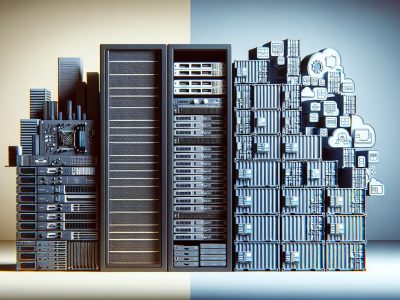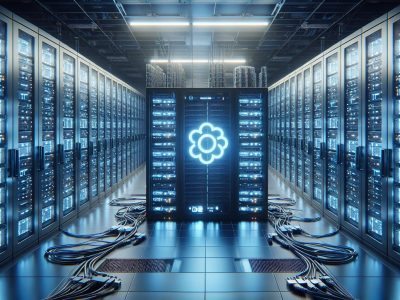Difference Between VM and Docker: Key Comparisons, Pros & Cons Explained
Picture building a house every time you needed a new room—sounds exhausting, right? That’s the kind of heavy lifting virtual machines (VMs) often require. Now picture adding modular rooms that snap into place effortlessly. This is where Docker shines, offering a lightweight and efficient alternative to traditional VMs.
You’ve likely heard both terms tossed around in tech conversations, but what sets them apart? While VMs mimic entire operating systems, Dockers streamline the process by isolating applications in compact containers. The result? Faster deployment, reduced resource usage, and simplified scalability.
Understanding Virtual Machines (VM)
Virtual machines (VMs) are software-based environments that emulate physical computers. They allow you to run multiple operating systems on a single hardware system, each functioning independently.
What Are Virtual Machines?
A virtual machine is an abstraction of a physical computer, created using hypervisor technology. The hypervisor divides the host system’s resources, such as CPU, memory, and storage, among multiple VMs. Each VM operates with its own OS instance and applications. For example, you can run both Windows and Linux environments simultaneously on one server.
Hypervisors come in two types: Type 1 (bare-metal), which runs directly on the hardware for better performance, and Type 2 (hosted), which runs atop an existing OS for easier setup and use.
Key Features of Virtual Machines
- Isolation: VMs keep environments completely separate from one another. A malfunctioning application in one VM doesn’t affect others.
- Resource Allocation: You can allocate specific amounts of CPU cores, RAM, or disk space to each VM based on workload demands.
- Compatibility: VMs support different operating systems and legacy software without requiring changes to the underlying infrastructure.
- Snapshots: Administrators can save the state of a VM at any point in time for backup or quick restoration purposes.
- Scalability: With sufficient host hardware resources available, new VMs are quickly deployed for scaling operations.
Use Cases for Virtual Machines
- Development & Testing Environments
Developers use VMs to test applications across various OS setups without needing additional physical machines. For instance, QA teams often simulate different user environments using isolated VMs.
- Server Consolidation
Businesses consolidate underutilized servers by converting them into multiple VMs hosted on fewer powerful servers—saving energy costs while optimizing resource utilization.
- Disaster Recovery Solutions
Organizations leverage VM snapshots or replicas stored offsite to recover data after unexpected outages or cyberattacks efficiently.
- Running Legacy Applications
Understanding Docker
Docker simplifies application deployment by using containerization technology. Containers package an application and its dependencies into a single, lightweight unit that can run consistently across various environments.
What Is Docker?
Docker is an open-source platform designed to automate the development, deployment, and running of applications inside containers. Unlike VMs, which rely on hypervisors to emulate hardware, Docker operates at the OS level by leveraging the host system’s kernel. This approach minimizes resource consumption and enhances portability.
For instance, while a VM might require gigabytes of storage for each instance due to duplicating entire operating systems, a Docker container only adds megabytes since it shares the host OS’s kernel. This difference makes containers faster to start and more efficient in scaling applications.
Key Features of Docker
- Lightweight Architecture: Containers share the host OS kernel instead of bundling separate operating systems like VMs do. This reduces overhead significantly.
- Portability: Applications packed in a Docker container run identically on any environment that supports Docker—whether it’s your local machine or a cloud server.
- Versioning Capabilities: You can track changes in your containers through tags and even roll back to previous versions if needed.
- Isolation: Each container runs isolated from others, ensuring no interference between applications sharing resources on the same host.
- Orchestration Support: Tools like Kubernetes integrate seamlessly with Docker for managing large-scale deployments.
These features enable streamlined workflows for developers working with diverse technologies or deploying complex microservices architectures.
Use Cases for Docker
- Application Development and Testing
Developers use containers as consistent environments to build and test software without worrying about discrepancies between local setups and production servers. For example, setting up web apps requiring specific runtime libraries becomes straightforward using pre-built images from platforms like Docker Hub.
- Continuous Integration/Continuous Deployment (CI/CD)
In CI/CD pipelines, teams integrate code changes frequently while automating deployments across multiple stages. Using immutable containers ensures predictability during these transitions.
- Microservices Architecture
Complex systems are divided into smaller services communicating via APIs in microservices models. With minimal startup times and resource usage compared to VMs, you can deploy hundreds of microservices efficiently using Dockers’ capabilities.
- Hybrid Cloud Deployments
Core Differences Between VM and Docker
VMs and Docker differ fundamentally in their architecture, resource usage, performance capabilities, and security features. Understanding these differences helps you choose the right tool for your specific needs.
Architecture Comparison
VMs emulate entire physical machines using hypervisors, which create isolated environments with dedicated operating systems (OS). Each VM includes a guest OS that consumes significant resources alongside necessary binaries and libraries. For example, running three VMs requires three separate OS instances.
Docker containers share the host system’s kernel but isolate applications at the process level. Containers only package application-specific dependencies without bundling a full OS. This lightweight design allows you to deploy multiple containers quickly on a single host while maintaining operational consistency across environments.
Resource Usage
VMs consume more resources due to their bundled guest operating systems and higher overhead from hypervisor management. If running five VMs on one server, you’ll allocate substantial CPU power, memory, storage capacity per instance.
Docker utilizes fewer resources by sharing the host OS kernel among containers. This efficiency lets you run dozens of containers simultaneously with minimal impact on system performance compared to an equivalent number of VMs.
Performance and Scalability
VM startup times are slower because they boot entire OS stacks before loading applications. Scaling involves provisioning new virtual hardware through hypervisors—a time-consuming process under heavy workloads or sudden spikes in demand.
Containers start almost instantly since they don’t require separate kernels. With tools like Kubernetes or Docker Swarm managing orchestration tasks, scaling containerized services takes seconds rather than minutes—ideal for dynamic cloud-native applications needing rapid responses during peak activity periods.
Isolation and Security
VMs offer strong isolation between instances as each has its own dedicated OS layer separated by the hypervisor barrier. Breaches are less likely to propagate across VMs unless vulnerabilities exist within shared physical hardware components or network configurations.
Pros and Cons of VM and Docker
Understanding the strengths and weaknesses of virtual machines (VMs) and Docker helps you make informed decisions for application deployment, resource management, and scalability.
Advantages of Using Virtual Machines
Virtual machines offer comprehensive isolation. Each VM operates as a standalone entity with its own operating system, ensuring robust security between instances. For example, if one VM experiences a failure or breach, others on the same host remain unaffected.
Compatibility is another strength. VMs can run any operating system regardless of the host’s OS. This flexibility supports diverse use cases like testing software across different platforms or running legacy applications that require older operating systems.
Resource allocation is precise with VMs. Hypervisors allocate dedicated CPU cores, memory, and storage to each instance. This ensures predictable performance even under heavy workloads.
Snapshot functionality provides reliable backups. You can capture the state of a virtual machine at any moment for disaster recovery scenarios or quick rollbacks during testing phases.
Scalability is achievable by deploying additional VMs as needed. Though slower than containers in spinning up new environments, this approach suits enterprise-scale applications requiring high levels of isolation.
Advantages of Using Docker
Docker excels in lightweight efficiency. Containers share the host OS kernel instead of emulating entire systems like VMs do. As a result, Docker containers consume fewer resources and start almost instantly—ideal for rapid application deployment.
Portability simplifies workflows. A containerized app runs consistently across different environments without compatibility issues. Developers can build locally on their laptops then deploy seamlessly to production servers or cloud platforms like AWS or Azure.
Versioning enhances development control by tracking changes within containers over time—a valuable feature for debugging or reverting updates when needed during CI/CD processes.
Application isolation prevents dependency conflicts within shared environments while maintaining operational consistency at scale—for instance; microservices architectures benefit significantly from such modularity in design and execution stability.
Orchestration tools boost scalability further using solutions like Kubernetes to manage clusters efficiently without manual effort—enabling dynamic scaling suited towards hybrid-cloud deployments tackling variable traffic demands effectively!
Limitations of Each Technology
Virtual machines require substantial resources due to their architecture emulating full hardware stacks per instance—leading higher operational costs compared against container-based alternatives especially given larger deployments scenarios demanding optimized infrastructure utilization strategies overall…
Docker lacks complete isolation since containers share underlying kernels inherently impacting security profiles depending upon user privileges configurations active runtime contexts limiting usage cases needing absolute separation guaranteed ensure compliance mandates stringent regulatory standards enforced industry-specific domains alike…
When to Use VM vs Docker
Choosing between VMs and Docker depends on your specific requirements, resource constraints, and deployment goals. Each technology serves distinct purposes based on its architecture and operational efficiency.
Factors to Consider
- Resource Allocation
VMs are better for scenarios that require complete isolation or high resource customization. For example, running multiple operating systems like Windows and Linux simultaneously needs dedicated hardware abstraction that VMs provide. In contrast, Docker is more efficient when you want lightweight containers sharing the same OS kernel with minimal overhead.
- Scalability Needs
If rapid scaling is critical, Docker offers faster container startup times compared to VMs’ relatively slower boot processes. This makes it ideal for microservices architectures or applications needing frequent updates.
- Security Requirements
Opt for VMs if strong instance isolation is crucial since they emulate entire machines independently of each other. While Docker provides application-level isolation, it’s less robust due to shared kernels across containers.
- Compatibility Goals
Use VMs when testing or deploying software across diverse operating systems without interference risks. Conversely, choose Docker for consistent environments during development-to-production pipelines where application dependencies remain uniform.
- Operational Costs
Managing a VM-based infrastructure incurs higher costs due to significant resource consumption and licensing fees in some cases (e.g., proprietary hypervisors). Docker reduces these expenses by optimizing host resources effectively with its containerized approach.
Industry Scenarios and Examples
- Enterprise IT Infrastructure: Large organizations use VMs for server consolidation because they support legacy applications requiring different OS environments on shared physical servers while maintaining isolation.
- SaaS Platforms & CI/CD Pipelines: Tech startups often prefer Docker in continuous integration workflows where rapid builds/testing/deployment cycles improve software delivery timelines significantly.
- Hybrid Cloud Deployments: Companies adopting hybrid clouds leverage both technologies—VMs manage workload segmentation across private/public clouds securely; meanwhile Containers streamline app portability regardless of cloud provider variations.
- Gaming Servers Development- Game dev teams frequently benefit from Container orchestration tools optimising multi-player environment balancing latency issues flexibly!
Conclusion
Choosing between VMs and Docker depends on your specific needs, resource availability, and deployment goals. Both technologies have their strengths and limitations, making them suitable for different scenarios. By understanding their core differences in architecture, performance, scalability, and security, you can make informed decisions that align with your application’s requirements.
Whether you’re managing complex enterprise systems or streamlining development workflows with lightweight containers, leveraging the right tool ensures efficient resource utilization and operational success.
- Understanding the Difference Between Annulled and Divorced: Key Legal and Emotional Insights - October 30, 2025
- Ibuprofen vs. Aspirin: A Comprehensive Comparison - October 30, 2025
- The Difference Between Kosher Salt and Other Salts: Texture, Flavor, and Best Uses Explained - October 30, 2025