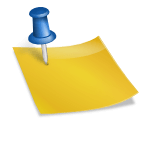VBScript vs VBA: A Comprehensive Guide to Their Differences and Best Use Cases
Ever found yourself tangled in the web of programming languages, unsure about which one to pick for your project? You’re not alone. Two often confused ones are VBScript and VBA – they may share a similar name but their applications can be worlds apart.
Diving into these two Microsoft scripting technologies, you’ll find that each has its unique strengths and ideal use cases. Whether it’s automating tasks or enhancing functionality on websites, understanding the differences between VBScript and VBA is key.
So let’s begin on this journey together as we untangle the nuances of these powerful coding tools. By shedding light on their distinctions, you’ll soon know exactly when to harness either VBScript or VBA for optimum results in your projects.
Understanding VBScript and VBA
Definitions and Background
Diving into the area of Microsoft scripting technologies, you encounter two prominent languages: VBScript and VBA. At first glance, they may seem similar due to their shared lineage from Visual Basic. But, each carries its unique nuances.
VBScript is a lightweight scripting language developed by Microsoft for server-side web applications in ASP (Active Server Pages). It’s primarily used in Internet Explorer as a client-side script or on Windows operating systems via Windows Script Host.
On the other hand, VBA (Visual Basic for Applications) is an implementation of Visual Basic 6 – a robust programming environment designed specifically to automate tasks within Microsoft Office apps such as Excel or Access. Essentially it embeds itself inside these host applications allowing automation scripts directly interacting with application-specific objects/functions enhancing productivity.
Core Purposes and Applications
Exploring further into core purposes reveals more distinct differences between VBscript & VBA. Each excels under certain circumstances aligning with specific use cases depending upon your project needs.
For instance, if automating administrative functions across multiple users’ browsers sounds like your task list – think about leveraging VBScript which shines through here providing control over user environments without installing additional software given its seamless integration within Internet Explorer/Windows OS platforms already pre-installed across many business networks globally source.
Alternatively when tasked towards streamlining processes/tasks inside MS office suite like macro creation/mass data manipulation etc., look no further than trusty old companion – ‘VBA’. Its inherent design caters around automating repetitive actions cutting down time significantly so boosting efficiency levels up several notches source.
Remember this isn’t about one being superior/inferior but rather choosing right tool fitting specific needs. Both VBScript & VBA have carved out their own niche areas of expertise demonstrating their unique strengths/applications within Microsoft’s scripting universe.
Key Differences Between VBScript and VBA
After understanding the general overview of VBScript and VBA, it’s time to investigate deeper into their differences. Remember, both are potent tools in their respective applications. Let’s examine them under three major categories: execution environment, accessibility & compatibility, and scripting vs automation.
Execution Environment
VBScript typically runs within a web-based environment such as Internet Explorer or an ASP server setup on Windows machines. It excels at writing small scripts that enhance user interactions with your website — think form validation checks or pop-up messages.
But, Visual Basic for Applications (VBA) operates predominantly inside Microsoft Office software suite—Excel, Access Outlook et al.—making repetitive tasks less tedious through automated procedures known as macros.
Accessibility and Compatibility
When it comes to accessibility among platforms – there’s quite a divide between these two languages! With its integration across all browsers phased out since 2020 due to security issues raised by Microsoft itself[1], VBscript now primarily serves Windows based servers running Active Server Pages (ASP).
Meanwhile,VBA remains accessible exclusively within MS office apps regardless of the platform – be it MacOS ,Windows etc., But,it can’t interact directly with other programs outside this suite limiting its scope considerably.
Scripting vs Automation
Now here lies one critical difference you need remember when choosing which language fits best for your project requirements!
As earlier stated ,VBScripts core strength lies in enhancing interactive features via client-side scripts making browsing experiences more dynamic.It lacks sophisticated functionality compared to programming languages but stands sufficient for simple tasks like verifying input data on forms.
Contrastingly,VBA specializes solely on task automation improving workflow efficiency thereby saving hours spent doing mundane manual work.Due to intricate command structure but,the learning curve is steeper than vbscript- hence if complexity isn’t much concern then leaning towards Vba would serve better.
Remember,no tool trumps the other universally – it’s about choosing what fits best for your specific needs. Use this understanding to make an well-informed choice, and you’ll find either VBScript or VBA a valuable asset in your toolkit.
Typical Use Cases in Automation
Digging deeper into the practical application of VBScript and VBA, let’s explore their primary uses: web development and office automation.
VBScript in Web Development
VBScript stands out as a powerhouse for creating dynamic, interactive web pages. It often plays a key role within Internet Explorer where it works behind-the-scenes to enhance user experience. From validating form inputs to animating graphics on websites, its capabilities are versatile.
For instance, consider an e-commerce website with thousands of products categorized under various sections. Using VBScript enables you to develop complex search functions that sift through this vast product database swiftly – providing users precise results instantly. Besides, it supports HTML integration directly without any need for compilation first – making updates or modifications seamless.
VBA in Office Automation
On the other hand, Visual Basic Applications (VBA) primarily operates within Microsoft Office suite programs such as Excel or Access offering unparalleled support for task automation needs inside these environments.
Imagine your daily routine includes generating reports from massive datasets stored across different spreadsheets; manually analyzing every cell becomes time-consuming indeed! But by leveraging VBA’s power via macros – automated scripts performing repetitive tasks – you can effortlessly automate data analysis processes so saving precious hours each day!
In another example related to databases managed using MS Access program: With VBA incorporated into SQL queries managing records including insertions deletions even searches become efficient streamlined operations instead cumbersome manual workarounds thereby boosting productivity drastically while minimizing error risks significantly too!
Advantages and Disadvantages
Understanding the advantages and disadvantages of VBScript and VBA will allow you to make an well-informed choice when choosing between these scripting languages for your specific project requirements.
Pros and Cons of VBScript
VBScript, primarily used in web environments, offers several key benefits. It supports dynamic content creation on websites, enhancing user experience with functionalities like form validation or graphics animation. The language is lightweight – a desirable trait given its primary use case within HTML documents where load speed impacts performance significantly.
On the downside though, since it’s not as robust as some other scripting languages such as JavaScript or Python which possess more advanced capabilities in terms of functionality (think Node.js frameworks), it could limit potential enhancements if ambitious web features are part of your plans. Also while supported by Internet Explorer extensively — most modern browsers have discontinued support due to security concerns – potentially limiting audience reach.
Pros and Cons of VBA
VBA shines particularly well in Microsoft Office applications like Excel & Access offering efficient task automation abilities such as data analysis & database management respectively. Its integration with MS office suite enables users to create powerful custom solutions improving productivity drastically – creating reports automatically from databases just one example among many others possible!
But remember, this strength also poses limitations; specifically being tied down heavily to Microsoft ecosystem meaning cross-platform compatibility becomes challenging should you need scripts running outside Windows OS environment e.g., macOS or Linux platforms aren’t compatible natively requiring additional workarounds be implemented.
Conclusion
So you’ve explored the distinctive territories where VBScript and VBA excel. It’s clear that each tool has its unique domain – web development for VBScript, Microsoft Office automation with VBA. You’re now aware of how crucial it is to pick your weapon based on project needs, whether it be platform accessibility or scripting prowess.
Remember though; there are trade-offs. While VBScript can enhance user interaction in a web environment, don’t forget about potential limitations compared to more advanced languages like JavaScript or Python. Likewise, while VBA opens up possibilities for efficiency within Microsoft applications, bear in mind the challenges related to cross-platform compatibility.
Eventually choosing between these two comes down to what fits best with your specific requirements and project scope.
- Which Is Better for Arthritis: Collagen or Glucosamine? A Complete Comparison Guide - December 12, 2025
- Good Versus Evil: A Timeless Dichotomy - December 12, 2025
- Alternatives To Sprout Social - December 12, 2025