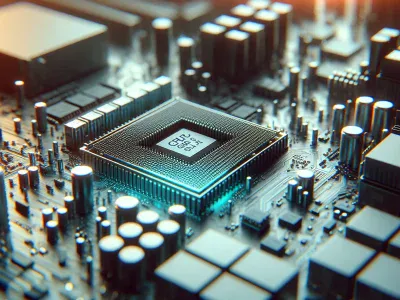Difference Between KF and K Intel Processors: Which One Should You Choose?
Choosing the right processor can feel like navigating a maze of technical jargon, especially when you’re faced with options like Intel’s “K” and “KF” series. At first glance, they might seem nearly identical—both boasting impressive performance and overclocking capabilities—but there’s a subtle difference that could impact how you use your PC. Understanding this distinction is key to making an well-informed choice.
Picture building your dream gaming rig or upgrading your workstation, only to realize one small detail derails your plans. That’s where knowing the unique traits of these processors comes in handy. Whether you’re chasing peak graphics performance or need flexibility for future upgrades, uncovering what sets “K” apart from “KF” ensures you get exactly what fits your needs without compromise.
Understanding Intel’s K And KF Processors
Intel’s “K” and “KF” processors cater to enthusiasts seeking performance and flexibility. Both options excel in overclocking but differ in integrated graphics support.
What Does ‘K’ Stand For?
The “K” designation signifies unlocked processors. These CPUs allow for manual overclocking, offering enhanced performance under optimal cooling conditions. For example, the Intel Core i7-12700K provides a base clock speed of 3.6 GHz with potential boosts beyond its turbo frequency when overclocked.
“K” processors include integrated graphics, such as Intel UHD Graphics 770 in many 12th-generation models. This feature enables display output without requiring a dedicated GPU, making them versatile for systems like budget builds or troubleshooting scenarios where the discrete GPU isn’t functional.
What Does ‘KF’ Stand For?
The “KF” series also represents unlocked CPUs capable of overclocking but lacks integrated graphics (denoted by the absence of an onboard GPU). The Intel Core i5-12600KF is one example; it delivers strong computational power but needs a separate graphics card for display functions.
These processors are ideal for users prioritizing a discrete GPU setup, like gaming PCs or workstations focused on rendering tasks. They often cost slightly less than their “K” counterparts due to the exclusion of integrated graphics functionality.
| Feature | K Processors | KF Processors |
|---|---|---|
| Overclocking | Yes | Yes |
| Integrated GPU | Included | Not included |
| Use Case | General-purpose builds | Dedicated-GPU systems |
Choosing between these depends on your specific requirements, such as budget constraints or reliance on discrete GPUs.
Key Differences Between K And KF Intel Processors
Both “K” and “KF” processors cater to enthusiasts, but their differences impact system configurations and overall functionality.
Integrated Graphics
“K” processors include integrated graphics, enabling display output without a discrete GPU. This feature benefits users who don’t require high-end graphical power or use the processor for tasks like video playback and basic computing. For instance, Intel’s Core i7-12700K supports Intel UHD Graphics 770.
“KF” processors lack integrated graphics, relying entirely on a discrete GPU. This configuration suits gamers or professionals using dedicated GPUs such as NVIDIA RTX 4090 or AMD RX 7900 XTX.
Pricing And Performance
“KF” models are typically priced lower than their “K” counterparts due to the absence of integrated graphics. According to Intel’s pricing data (as of Q3 2023), the Core i5-13600KF costs approximately $25 less than the Core i5-13600K while maintaining identical performance specifications.
Performance remains consistent between both types under equivalent conditions since the core architecture and clock speeds are identical. But, systems without a discrete GPU won’t function with “KF” models.
Use Case Scenarios
Choose “K” processors if flexibility is essential—like running systems without GPUs during maintenance or for lightweight tasks in budget builds. For example, office setups may benefit from this versatility when paired with cost-effective components.
Select “KF” processors when building high-performance gaming rigs or workstations dependent on powerful discrete GPUs. These CPUs maximize performance potential while reducing unnecessary costs associated with unused integrated graphics features.
Pros And Cons Of Each Processor Type
Intel’s “K” and “KF” processors cater to different user needs, offering distinct advantages. Understanding their benefits helps you choose the ideal CPU for your setup.
Benefits Of K Processors
“K” processors feature integrated graphics alongside unlocked cores. This dual functionality provides flexibility in setups without discrete GPUs. For example, if a GPU upgrade is delayed or fails unexpectedly, the integrated graphics ensure uninterrupted PC usage.
Integrated graphics support lightweight tasks like web browsing and video playback efficiently. They also enable basic troubleshooting when a dedicated GPU isn’t installed. These CPUs are suitable for casual users or professionals who value adaptability in their system configurations.
Their inclusion of overclocking capabilities allows enthusiasts to boost performance for demanding applications. Paired with adequate cooling solutions, “K” processors can handle gaming and productivity workloads with ease.
Benefits Of KF Processors
“KF” processors exclude integrated graphics but retain unlocked cores for overclocking potential. Their design prioritizes systems relying on discrete GPUs, making them ideal for gamers and content creators using high-performance graphics cards like NVIDIA RTX 4090 or AMD Radeon RX 7900 XTX.
The absence of onboard graphics reduces manufacturing costs slightly, resulting in lower prices compared to equivalent “K” models with identical specs. If you’re building a cost-effective PC focused solely on GPU-heavy tasks, these CPUs align well with budget considerations.
Without integrated graphics as a fallback option, they assume that you’ll always use a discrete GPU setup. This makes them less versatile but highly specialized for dedicated gaming rigs or professional workstations where graphical power is paramount.
Choosing The Right Processor For Your Needs
Selecting the right processor hinges on understanding your usage patterns and hardware priorities. If you require a versatile setup, “K” processors provide integrated graphics for basic tasks like video playback or troubleshooting without a discrete GPU. This feature can be crucial when you’re building a system with phased upgrades or need temporary functionality before adding a dedicated graphics card.
For gaming enthusiasts or professionals relying on high-end GPUs, “KF” processors offer better value. These CPUs exclude integrated graphics but deliver identical performance to their “K” counterparts in systems equipped with discrete GPUs. For example, if you’re assembling a gaming rig that prioritizes frame rates and graphical fidelity, investing in an Intel Core i7-12700KF paired with an RTX 3070 ensures optimal performance while reducing costs compared to the i7-12700K.
Budget constraints also influence processor choice. “KF” models typically cost less than “K” variants due to the absence of onboard graphics capabilities. But, this trade-off affects flexibility; if your discrete GPU malfunctions or requires replacement, you’ll lack display output until it’s resolved.
Consider overclocking potential when comparing these series. Both options support manual tuning for enhanced performance in demanding applications like 3D rendering or competitive gaming scenarios. To maximize results from overclocking efforts though, ensure compatibility between your CPU cooler and motherboard chipset—essential factors often overlooked by first-time builders.
Evaluate long-term needs carefully before deciding between “K” and “KF”. While one suits diverse setups requiring adaptability (e.g., casual users), another excels where powerful GPUs dominate workflows (e.g., professional editors).
Conclusion
When deciding between Intel’s “K” and “KF” processors, it all comes down to your specific needs and priorities. If you want flexibility with integrated graphics for casual use or as a backup option, the “K” series is a solid choice. On the other hand, if you’re building a GPU-focused system and want to save on costs without sacrificing performance, the “KF” series offers excellent value.
Take into account your budget, reliance on discrete GPUs, and long-term usage goals. By aligning these factors with the features of each processor type, you’ll be able to make an well-informed choice that enhances your PC build or upgrade journey.
- Alternatives To ClickTime - December 28, 2025
- Comparing the Nutritional Value of Almonds and Walnuts - December 28, 2025
- Comparative Nutritional Analysis of Red and Green Cabbage - December 28, 2025