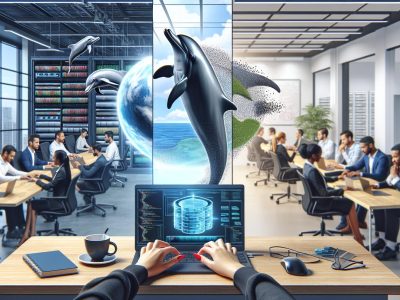Key Differences Between SQL and PL/SQL: A Comprehensive Comparison
Picture trying to build a house with just a hammer when you’ve got an entire toolbox at your disposal. That’s the difference between SQL and PL/SQL in the world of databases. SQL is your essential tool for querying and managing data, while PL/SQL offers a more sophisticated approach, letting you create complex programs that bring automation and logic into the mix.
When working with databases, understanding how these two differ can transform how efficiently you handle data. SQL focuses on what needs to be done—retrieving or manipulating information—while PL/SQL dives deeper into how tasks are executed by combining procedural programming with SQL’s power. Knowing when to use each can unlock smoother workflows and smarter solutions for your database challenges.
What Is SQL?
SQL, or Structured Query Language, is a standard programming language used to manage and manipulate relational databases. It allows you to retrieve, insert, update, and delete data stored in database tables.
Key Features Of SQL
- Declarative Syntax: SQL focuses on what you want to achieve rather than how. For example, retrieving all customer names from a table requires only a simple
SELECTstatement without specifying the algorithm. - Standardized Usage: SQL follows ANSI standards. Most database systems like MySQL, PostgreSQL, and Oracle Database support it with minor variations.
- Data Operations: You can perform operations such as querying (
SELECT), modifying (INSERT,UPDATE,DELETE), defining structures (CREATE TABLE,ALTER TABLE), and controlling access (GRANT,REVOKE). - Integration With Applications: Many software applications use SQL for backend database interaction due to its simplicity and efficiency.
Common Use Cases Of SQL
- Data Retrieval: Extracting specific information using queries like selecting sales data for a region during Q3.
- Database Management: Creating tables for new projects or updating schema designs when requirements change.
- Report Generation: Summarizing large datasets into actionable insights through aggregate functions such as SUM() or COUNT().
- Data Migration: Transferring records between different systems during upgrades or mergers.
What Is PL/SQL?
PL/SQL (Procedural Language/Structured Query Language) extends SQL with procedural capabilities, enabling you to write complex programs for database tasks. It integrates seamlessly with the Oracle Database, allowing execution of multiple operations in a single block.
Key Features Of PL/SQL
- Block Structure: Organize code into blocks containing declarations, executable commands, and exception handlers. For instance, a block can handle errors while updating multiple rows.
- Control Structures: Use loops (
FOR,WHILE) and conditional statements (IF,CASE) for logical automation. Example: Use anIFstatement to execute different queries based on user input. - Error Handling: Manage exceptions through predefined or custom error handling mechanisms. Capture runtime errors like dividing by zero using the
EXCEPTIONsection. - Tight Integration With SQL: Combine procedural logic with SQL queries efficiently within a single environment. Embed SELECT statements in loops to process data iteratively.
- Stored Procedures And Functions: Create reusable subprograms stored in the database for repeated use. Example: Write a function to calculate employee bonuses dynamically based on sales data.
Common Use Cases Of PL/SQL
- Data Validation And Processing: Carry out rules before inserting or updating records. For example, ensure all email entries follow standard formats before saving them.
- Automating Tasks And Scheduling Jobs: Write scripts that automate daily tasks like generating reports or batch processing orders at specific times through scheduled jobs.
- Developing Business Logic In Applications: Integrate business rules directly into the database layer using triggers and procedures rather than application codebases.
- Error Logging And Auditing Activities: Track changes made to tables by creating audit logs automatically whenever updates occur.
Key Differences Between SQL And PL/SQL
SQL and PL/SQL serve distinct purposes in database management. While SQL focuses on executing single operations like querying or modifying data, PL/SQL facilitates procedural programming with automation and logic.
Language Structure And Syntax
SQL uses a declarative approach, allowing you to specify “what” operation to perform without defining “how” to execute it. For example, a query like SELECT * FROM employees retrieves all records from the employees table directly. Its syntax is straightforward, emphasizing simplicity for tasks like data retrieval and modification.
PL/SQL employs a block-structured language combining SQL statements with procedural constructs such as loops, conditionals, and variables. A typical PL/SQL block includes sections for declarations (DECLARE), execution (BEGIN...END), and exception handling (EXCEPTION). This structure enables you to write more complex programs that integrate logical workflows.
Programming Capability
SQL lacks procedural capabilities since it’s designed for individual tasks. It doesn’t support control structures or modules but excels at handling datasets through commands like INSERT, UPDATE, or DELETE.
PL/SQL extends functionality by introducing procedures, functions, triggers, and packages. For instance, using a stored procedure in PL/SQL lets you encapsulate multiple SQL operations into reusable units. It’s ideal for automating repetitive jobs like monthly payroll calculations or bulk data processing.
Performance And Efficiency
Execution in SQL occurs one statement at a time because each query interacts directly with the database engine independently. This process can add overhead when performing multiple sequential operations since communication between application layers increases latency.
In contrast, PL/SQL reduces context-switching by bundling related operations into blocks executed within the database environment itself. For example, if you’re updating thousands of rows across multiple tables simultaneously, writing it as a single PL/SQL program minimizes interaction delays compared to running separate SQL queries repeatedly.
Error Handling
Error management in SQL is minimal; most databases return error codes or messages upon encountering issues during execution (e.g., syntax errors). Howeverr there’s no built-in mechanism for recovery actions within an ongoing session.
Advantages Of SQL Vs PL/SQL
- Simplicity In Syntax
SQL uses a declarative syntax, making it easier to learn and carry out for straightforward data operations like retrieving or modifying rows. For example, selecting customer data from a table requires only one statement.
- Efficiency With Single Queries
SQL excels in executing individual operations quickly. Tasks such as updating an employee’s salary or fetching sales records take less processing time due to its single-statement execution design.
- Rapid Data Manipulation
Common database tasks like inserting, deleting, or updating multiple rows can be performed efficiently using batch queries in SQL.
- Transactional Control
While PL/SQL enables advanced logic handling, SQL includes built-in transactional commands like COMMIT and ROLLBACK for consistent data integrity during updates.
- Portability Across Platforms
Most relational databases support basic SQL syntax standards (e.g., SELECT statements), enabling cross-platform compatibility without significant rewriting of codebases.
- Reduced Complexity For Simple Tasks
When performing basic CRUD (Create, Read, Update, Delete) operations on tables without procedural logic requirements, SQL avoids unnecessary complexity compared to PL/SQL’s block structures.
- Broader Accessibility To Non-Developers
Teams outside IT departments often use standard reporting tools powered by plain SQL queries for generating insights from datasets without requiring programming skills prevalent in PL/SQL usage scenarios like triggers or packages.
When To Use SQL Or PL/SQL
Use SQL when performing straightforward data operations such as querying, inserting, updating, or deleting records. Tasks like retrieving customer details from a database or calculating aggregate values (e.g., SUM or COUNT) are ideal for SQL due to its simplicity and efficiency in handling single statements. For instance, running a SELECT query to fetch all orders placed on a specific date showcases SQL’s declarative nature.
Opt for PL/SQL when dealing with complex business logic that requires procedural programming. Scenarios like automating payroll calculations, validating large datasets before insertion, or creating triggers to enforce custom rules fit well within PL/SQL’s capabilities. It combines the power of SQL with procedural constructs, enabling you to write reusable code blocks that execute multiple related operations seamlessly.
Choose SQL if ensuring platform independence is crucial since its syntax is widely supported across databases like MySQL, PostgreSQL, and Oracle Database. But, select PL/SQL in Oracle-specific environments where advanced features like packages and stored procedures enhance maintainability and performance.
Leverage PL/SQL for error-prone processes requiring robust exception handling. While executing bulk data transfers or managing interdependent transactions within banking applications are examples where defining recovery actions using PL/SQL can prevent critical failures during runtime errors.
Integrate both languages strategically by using SQL for individual queries while employing PL/SQL to encapsulate repetitive tasks into efficient workflows.
Conclusion
Understanding the differences between SQL and PL/SQL helps you leverage their unique strengths for efficient database management. While SQL handles straightforward data operations with ease, PL/SQL empowers you to carry out complex business logic and automate tasks seamlessly.
By strategically combining these languages, you can optimize performance, streamline workflows, and ensure robust error handling in your database applications. Choosing the right tool for the task at hand allows you to work smarter and achieve better results in managing your data-driven processes.
- Top 7 Alternatives to Garam Masala for Flavorful Dishes - October 1, 2025
- Key Differences Between Undergraduate and Postgraduate Studies: A Complete Guide - October 1, 2025
- Understanding the Difference Between Yield and Return: Key Insights for Investors - October 1, 2025