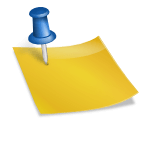Difference Between JVM, JRE, and JDK: A Complete Guide for Java Developers
Picture diving into the world of Java development, only to find yourself tangled in a web of acronyms—JVM, JRE, and JDK. At first glance, they might seem like interchangeable terms, but each plays a distinct role in bringing your code to life. Understanding these differences isn’t just helpful—it’s essential for mastering Java and optimizing your development workflow.
Overview Of JVM, JRE, And JDK
Understanding the difference between JVM, JRE, and JDK simplifies Java development. Each component plays a distinct role in executing and developing Java applications.
What Is JVM?
The Java Virtual Machine (JVM) executes Java bytecode on different platforms. It provides an abstraction layer by converting bytecode into machine-specific instructions. Key features include garbage collection and runtime error checking.
For example, when you run a .class file generated from your source code, the JVM ensures it operates smoothly regardless of your operating system—like Windows or macOS. But, without other components like the JRE or JDK, it can’t function independently.
What Is JRE?
The Java Runtime Environment (JRE) contains libraries and files required to execute Java programs. It includes the JVM along with standard class libraries but excludes development tools like compilers.
Think of the JRE as a platform that enables users to launch applications built in Java. For instance, when you use desktop apps like Minecraft or server-side software such as Apache Tomcat written in Java, they’re powered by their respective JREs installed on your system.
What Is JDK?
The Java Development Kit (JDK) combines all tools necessary for writing and running Java programs. It includes a compiler (javac), debugger (jdb), documentation generator (javadoc), and even an embedded version of both the JVM and the JRE.
If you’re coding new software using frameworks like Spring Boot or Hibernate ORM in an IDE such as IntelliJ IDEA or Eclipse IDE—you rely heavily on features bundled within the chosen version of your installed JDK package.
Key Differences Between JVM, JRE, And JDK
Understanding the differences between JVM, JRE, and JDK is essential for Java developers. Each serves a distinct purpose that contributes to the lifecycle of Java applications.
Functional Differences
JVM provides the runtime environment to execute Java bytecode. It translates bytecode into machine-specific instructions using a Just-In-Time (JIT) compiler. This enables Java’s “write once, run anywhere” capability.
JRE includes all components required to run Java programs but lacks development tools like compilers or debuggers. It focuses on providing libraries and files necessary for program execution.
JDK combines the functionalities of both the JVM and JRE while adding essential development tools such as javac (compiler) and javadoc. It’s designed for developers who write and debug code.
Component Differences
JVM consists of key modules like Class Loader, Bytecode Verifier, Execution Engine, and Garbage Collector. These manage class loading, memory allocation, and runtime error handling.
JRE contains standard class libraries (e.g., java.lang, java.util) along with native libraries specific to your operating system. It also encapsulates the JVM within its structure for seamless program execution.
JDK integrates additional resources such as an Integrated Development Environment (IDE), tools for profiling (jvisualvm), debugging (jdb), and packaging utilities (jar). These features optimize coding workflows.
Usage Differences
Use JVM when executing pre-compiled bytecode across platforms without worrying about underlying hardware dependencies. For example, running .class files directly requires only a compatible JVM installed on your system.
Install JRE if you’re interested in running existing Java applications without writing or modifying code. Applications like desktop software or server-side services often depend solely on the JRE environment.
Use JDK when developing new Java projects or contributing code enhancements to existing applications. Whether compiling source files into bytecode or generating API documentation through javadoc, rely on the comprehensive toolkit provided by the JDK.
Importance Of Understanding The Difference
Grasping the differences between JVM, JRE, and JDK ensures you can efficiently use Java’s ecosystem. It enhances your ability to select the right tools for specific tasks, streamlining both development and execution processes.
For Developers
Understanding these components boosts productivity in programming tasks. When writing code, you rely on the JDK’s compiler to convert source files into bytecode. Without knowing its role, troubleshooting build errors becomes challenging. Similarly, recognizing that the JVM handles bytecode execution helps when debugging runtime issues like memory leaks or garbage collection inefficiencies.
For instance, if you’re developing a cross-platform application, knowledge of the JVM’s abstraction layer enables optimization for different environments without altering your codebase. Using profiling tools included in some JDK distributions lets you identify performance bottlenecks during coding rather than post-deployment.
For System Optimization
Differentiating between these elements aids in optimizing system configurations. The JRE is sufficient for running Java applications but lacks development tools found in the full JDK package. Installing only what’s necessary reduces resource consumption while maintaining functionality.
Consider enterprise environments where servers run multiple Java-based services. Deploying just the required JRE versions minimizes storage usage and potential conflicts between development and production systems. If you’re managing cloud-native microservices written in Java, leveraging lightweight JVM implementations tailored for containerized deployments improves scalability and efficiency.
Examples And Practical Applications
Understanding the practical use cases of JVM, JRE, and JDK clarifies their importance in Java development. These examples demonstrate how each component functions in real-world scenarios.
Real-World Scenarios
Developing a Java application involves using the JDK to write and compile code. For instance, you can use the javac compiler within the JDK to convert .java files into bytecode (.class files). Once compiled, the JVM executes this bytecode across multiple platforms without requiring modifications. This process exemplifies Java’s “write once, run anywhere” capability.
Running existing applications relies on the JRE. If you’re deploying an enterprise software solution written in Java, installing only the JRE on user machines ensures they can execute programs without additional development tools. For example, a banking application built with Java may operate seamlessly on various devices equipped with just the JRE.
Debugging runtime issues often requires understanding JVM functionalities like garbage collection or memory management. If an application experiences memory leaks during execution, analyzing heap dumps using profiling tools within the JDK helps identify problematic objects or processes affecting performance.
Common Misunderstandings
One common misunderstanding is assuming that all three components are interchangeable when they’re not. While both include the JVM at their core, only the JDK offers compilation and debugging capabilities essential for developers working on new projects or resolving code errors.
Another misconception arises around resource requirements—some believe deploying full-scale applications requires bundling them with all three components. But, distributing applications with just the necessary runtime environment (JRE) minimizes system overhead and improves scalability in production environments such as cloud deployments.
Conclusion
Mastering the distinctions between JVM, JRE, and JDK is essential for navigating Java’s ecosystem effectively. Each component plays a unique role in simplifying development and execution processes, offering tools and functionalities tailored to specific tasks.
By understanding these differences, you can choose the right resources for your projects, optimize workflows, and address issues efficiently. Whether you’re running applications with the JRE or building new ones using the JDK, leveraging these components strategically enhances productivity and scalability in any environment.
- Xbox Versus PlayStation: A Comparative Analysis - November 15, 2025
- GDP Versus GNP: Understanding the Key Differences - November 14, 2025
- Which Is Best: CV or Resume? Understanding the Differences - November 14, 2025