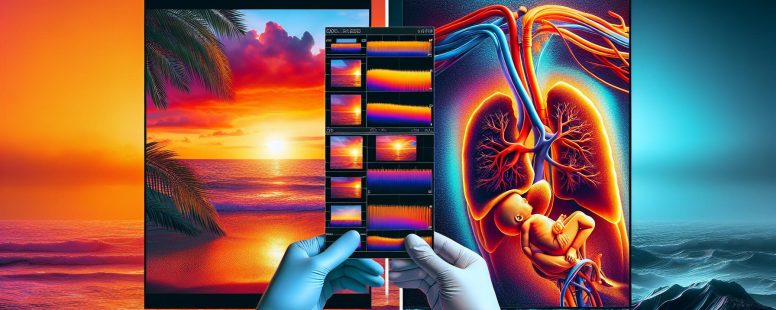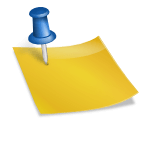Understanding the Difference Between JPEG and JPEG2000: Key Features and Use Cases Explained
Picture capturing a breathtaking sunset—the vibrant hues of orange and pink blending seamlessly across the sky. When it’s time to save that image, do you ever wonder if the file format affects how those colors are preserved? JPEG has been a household name for years, but its lesser-known sibling, JPEG2000, promises advanced features many overlook.
Understanding the difference between these two formats isn’t just technical jargon; it can impact everything from image quality to storage space. Whether you’re a casual photographer or a design professional, knowing which format suits your needs could transform how you manage and share visuals. So what sets them apart? Let’s unravel the key distinctions that make each unique.
Understanding JPEG and JPEG2000
JPEG and JPEG2000 are image compression standards used for storing digital photos. Both formats serve different purposes based on their compression techniques, quality retention, and usage scenarios.
What Is JPEG?
JPEG stands for Joint Photographic Experts Group. It uses lossy compression to reduce file size while maintaining acceptable image quality. This format is widely supported across devices, making it ideal for web use and casual photography.
For example, a 5MB photo can compress to about 500KB in JPEG without noticeable quality loss for most users. But, repeated saving degrades the image due to cumulative compression artifacts.
What Is JPEG2000?
JPEG2000 improves on the original standard with advanced wavelet-based compression. It supports both lossy and lossless modes, enabling higher-quality preservation at reduced sizes. Unlike JPEG’s block-based artifacts, this format provides smoother gradients in high-resolution images.
A professional scenario would involve medical imaging or archival tasks where fidelity is crucial—JPEG2000 handles these efficiently but lacks universal support compared to its predecessor.
Key Features Comparison
Understanding the differences between JPEG and JPEG2000 requires examining their core features. Both formats serve distinct purposes, impacting quality, file size, and advanced functionality.
Compression and Quality
JPEG relies on discrete cosine transform (DCT) for lossy compression. This method reduces image details to achieve smaller file sizes but introduces visible artifacts after multiple saves or edits. For example, saving a photo of a sunset repeatedly might cause color banding in the gradient sky.
JPEG2000 uses wavelet-based compression, enabling smoother transitions in gradients and preserving details better at lower bitrates. Its support for both lossy and lossless modes suits applications needing high-quality outputs like medical imaging or fine art reproductions.
File Size and Efficiency
JPEG achieves smaller file sizes by sacrificing some visual fidelity. A standard 10 MP photo may compress down to 2 MB with noticeable quality reduction.
JPEG2000 is more efficient at maintaining quality in compressed files. While a similar image could be reduced to 1 MB without visible artifacting, encoding time increases due to its complex algorithms.
| Format | Typical File Size (10 MP Image) | Quality Preservation |
|---|---|---|
| JPEG | ~2 MB | Moderate |
| JPEG2000 | ~1 MB | High |
Metadata and Advanced Capabilities
JPEG supports basic metadata such as EXIF data for camera settings but lacks advanced options. It doesn’t natively handle progressive streaming or region-specific editing.
JPEG2000 offers robust metadata handling, including geospatial information for mapping applications. Its progressive rendering makes it ideal for web environments where images load incrementally—improving user experience on slower connections.
Performance Differences
JPEG and JPEG2000 differ significantly in performance, particularly in compression speed and device compatibility. These differences impact their use cases across various industries.
Speed of Compression and Decompression
JPEG compresses images faster than JPEG2000 due to its simpler algorithm. This makes it suitable for real-time applications like web uploads or quick sharing. For example, reducing a 5 MB image to 1 MB might take less than a second with JPEG but several seconds with JPEG2000.
JPEG2000’s advanced wavelet-based compression prioritizes quality over speed. While decompressing, it retains more details, making it ideal for critical tasks like medical scans or high-resolution archival storage. The trade-off is slower processing times, which can be challenging when handling large volumes of data quickly.
Compatibility Across Devices
JPEG is universally supported across devices and platforms, including smartphones, cameras, and browsers. You can open a JPEG file on almost any software without additional plugins or updates.
In contrast, JPEG2000 lacks widespread support even though its technical advantages. Popular browsers like Chrome don’t natively support it as of October 2023. Specialized tools are often required to view or edit these files in professional workflows such as GIS mapping or digital cinema production systems where fidelity matters more than accessibility.
Use Cases and Applications
JPEG and JPEG2000 serve distinct purposes, making them suitable for different scenarios based on quality needs, compatibility, and efficiency.
When to Choose JPEG
JPEG fits casual photography and online content. It’s ideal for web images, social media posts, or email attachments due to its small file sizes and universal support. For instance, uploading a 5 MB vacation photo as a JPEG can reduce the size to under 1 MB without noticeable visual loss—perfect for quick sharing. Basic EXIF data makes it useful for amateur photographers who might want details like date or camera settings.
This format’s fast compression is advantageous in real-time situations such as live blogging events or e-commerce platforms needing rapid image uploads. But repeated editing degrades its quality over time, so it’s less suitable for projects requiring multiple revisions.
When to Choose JPEG2000
JPEG2000 is better suited for professional applications where quality matters more than speed. Its use spans medical imaging (e.g., X-rays), film restoration projects preserving legacy footage, and satellite imagery requiring high fidelity with metadata integration like geospatial tagging. A 20 MP satellite scan compressed in lossless mode keeps every pixel intact while cutting storage by nearly half.
Its progressive rendering benefits slow network environments by letting users preview images before full download completion—a feature aiding industries like news agencies working with large files from remote locations. But limited device support means you’ll need software tailored to handle this format efficiently.
Advantages and Disadvantages
Pros and Cons of JPEG
JPEG offers small file sizes, making it ideal for web use, email sharing, and casual photography. Its universal compatibility ensures that you can open JPEG files on virtually any device or platform without additional software. For example, when uploading a vacation photo to social media platforms like Instagram or Facebook, JPEG’s compression allows quick uploads with acceptable quality.
But, the lossy compression algorithm sacrifices image fidelity during each save. Repeated editing degrades visual details due to cumulative artifacts. For instance, re-editing a portrait multiple times could result in noticeable blurring around edges or loss of color vibrancy.
Pros and Cons of JPEG2000
JPEG2000 provides superior image quality with its wavelet-based compression technology. It supports both lossy and lossless modes, allowing greater flexibility for professional use cases like medical imaging or high-definition archival storage. A preserved film restoration project benefits from JPEG2000’s ability to maintain fine details even at reduced file sizes.
Even though these advantages, its slower encoding process and limited software support create challenges in practical application. If your workflow relies on older devices or mainstream tools like Microsoft Paint or standard web browsers, handling JPEG2000 files might require specialized programs not available by default.
Conclusion
Choosing between JPEG and JPEG2000 depends on your specific needs. If you’re looking for a universally supported format with quick processing and smaller file sizes, JPEG is the practical choice for everyday use. But, when image quality and advanced features are non-negotiable, especially in professional settings, JPEG2000 stands out as the superior option even though its slower encoding and limited compatibility.
Understanding these differences ensures you select the format that aligns best with your project requirements, whether it’s casual sharing or high-quality preservation. The right choice can enhance both efficiency and visual impact in your workflow.
by Ellie B, Site owner & Publisher
- Alternatives To Close CRM - January 31, 2026
- Which Is Older: Oceanic or Continental Crust? - January 31, 2026
- Difference Between Miter Saw and Circular Saw - January 31, 2026