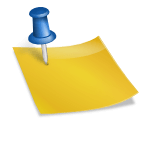Difference Between Bar Chart and Histogram: Key Features, Uses & How to Choose the Right One
Picture yourself in a bustling café, the aroma of fresh coffee swirling as you scan a menu filled with endless choices. Just like picking the perfect brew, choosing between a bar chart and a histogram can make all the difference in how you savor your data. Both look strikingly similar at first glance—bold bars standing tall in neat rows—but their stories couldn’t be more different. why some graphs reveal hidden trends while others leave you guessing? The secret lies in understanding what each chart truly shows. Unlocking the subtle differences between bar charts and histograms doesn’t just make your reports look sharper—it lets you uncover patterns and insights that others might miss. Immerse and discover how mastering these visual tools can turn your data from a bland spreadsheet into a feast for the eyes.
Understanding Bar Charts
Bar charts visualize data through rectangular bars, each representing a distinct category. You can easily compare data quantities visually, since each bar’s height relates directly to its value. When you interpret bar charts, your mind finds patterns in categorical data, which often leads to quick insights.
Key Features of Bar Charts
Bar charts display discrete categories like device types, cities, or age groups. You have vertical bars (column charts) where height measures value, or horizontal bars if labels needs more space. Spaces between bars signal categorical separation, unlike histograms where bins touch. Bars appear uniform in width usually, making color and labeling stand out.
Consider an example: Picture a survey of favorite beverages in a city, such as coffee, tea, juice, and soda. Each bar stands alone, emphasizing comparison rather than distribution. In dependency grammar, the bar depends on a category label, while height depends on the specific value—creating a directed link between category, value, and visual marker.
Common Uses for Bar Charts
You see bar charts in business reports, school exams, and polling analyses. When comparing expenditures by department, showing survey results by group, or tracking sales by month, bar charts excel. Marketers track brand popularity using bar charts to show survey scores side by side. Health officials may highlight disease counts across different regions visually for public briefings. The categorical context, not continuous intervals, drives the use case.
If you want to ask, “Which department spent more?” or “Which snack is most popular among students?”—the bar chart answer’s immediate. According to the Data Visualization Handbook (Juice Analytics, 2023), bar charts reduce comparison errors when viewers interpret categorical data at a glance. Sometimes people forget histogram works differently, but by remembering this, you choose the right visual every time.
Exploring Histograms
Histograms visualize continuous data by grouping values into ranges, making it easy to spot frequency distributions. You’ll find histograms essential for uncovering patterns in numeric datasets, especially when tracking changes across intervals.
Key Features of Histograms
Histograms display frequency distributions using adjacent rectangular bars, each representing a range of continuous values, such as test scores from 50–60 or ages from 20–29. You don’t see gaps between bars since each bar touches the next, indicating that the underlying data points belong to continuous intervals. The x-axis of a histogram shows these numeric intervals, and the y-axis measures frequency, or the count of data points falling within each bin.
Statisticians, like those cited by the American Statistical Association, emphasize that histograms excel at revealing distribution shapes, for example, normal (bell-shaped), skewed, or bimodal (two peaks). If you’re analyzing exam results, you might notice whether scores cluster around the mean or if there’s a long tail of outliers, which helps in decision-making. Unlike bar charts, histograms don’t use categories like “Apple,” “Banana,” or “Carrot”—they only work with interval data, making categorical data unsuitable for this graph type.
Common Uses for Histograms
Analysts frequently use histograms for summarizing measurement data, for example, heights (in inches), weights (in pounds), and income ranges (in USD). You’ll see histograms in quality control, where manufacturers monitor product dimensions to ensure most items fall within an acceptable size range, as detailed in Six Sigma methodologies. In healthcare, histograms can track patient ages or blood pressure readings, helping practitioners understand the distribution and detect anomalies.
Educators use histograms to review score distributions on standardized tests, allowing them to identify trends such as grade inflation or difficulties in specific question ranges. In environmental studies, scientists employ histograms to compare temperature ranges, rainfall volume, or pollutant concentrations across months and years—mapping how trends evolve over time.
You probably wouldn’t use histograms for survey results measuring preferences (like favorite ice cream flavor), since those data points aren’t continuous. Instead, histograms reveal underlying patterns and trends hidden in large, complicated datasets, showing evidence for questions like, “Is there a normal distribution for home prices in this city?” or “Do most people finish the race within a certain time window?”
With histograms, you quickly get a visual summary that exposes the structure of your data, shows potential outliers, and guides further analysis.
Main Differences Between Bar Chart and Histogram
Bar charts and histograms both use rectangular shapes, but they talk about your data in very different ways. Knowing which chart to pick brings clarity to your presentations and drives deeper insights.
Data Representation
Bar charts work with discrete, separate categories—like apples, oranges, and bananas. Each bar stands for one group, keeping meanings distinct. For example, in a survey showing favorite fruits, you see a bar for each fruit.
Histograms capture distributions within continuous numerical ranges—such as test scores from 0–100. Each bar reveals how many data values fall within each interval. Picture a classroom’s test results: a histogram lets you instantly spot whether most students scored between 70 and 80, or if some struggled at the lower end.
Bar charts thrive on qualitative data (non-numeric) while histograms tell the story of quantitative data (numbers). This distinction can shape the questions you ask: Are you curious about the most popular car brand (bar chart), or about how engine sizes are distributed (histogram)?
Appearance and Structure
Bar charts use bars separated by visible gaps, signaling that their categories, such as region or product type, don’t overlap. The bars can go vertical or horizontal, making them adaptable if you need to fit a crowded axis.
Histograms, in contrast, feature bars that touch—this important detail signals the continuity between ranges. You never see gaps between scores of 30–40 and 40–50 on a histogram, showing that the numeric data flows seamlessly from one group to the next. Typically, only vertical orientation is used since intervals have a logical progression.
Unlike bar charts where category order doesnt matter, histograms demand a fixed sequence because numeric intervals follow one another. Gaps between bars in a bar chart would break the story in a histogram.
Use Cases
Bar charts answer questions like, “Which beverage sold best in April?” or “How do four cities compare in population size?” Histograms, meanwhile, bring to light distributions: “How are household incomes spread across regions?” or “Does temperature cluster around a certain value each week?”
Some fields, such as market research and political polling, strongly favor bar chart visualizations for reporting survey results. In science, manufacturing quality control, and education, histograms chart measurement distributions to catch outliers or understand trends.
Curiosity opens new possibilities: Have you checked if your dataset hides multiple peaks? That single histogram might uncover patterns no bar chart could show, as noted by experts at NIST. Compare campaigns, spot anomalies, or map behaviors—all with the right visual query.
You can’t compare apples and oranges? In data visualization, you literally can, when you pick the best chart for your story.
Choosing the Right Visualization
Selecting a data visualization method depends on the underlying structure of your dataset and the story you’re aiming to tell. Picture your sales report is a garden—bar charts would map out the individual flower species, each one unique, while a histogram sketches how tall the plants grow across the whole patch. When your director asks why Q3 shoes outsold all other categories, a bar chart lets you showcase categories, brands, or regions side by side; quantitative values such as inventory levels or survey responses manifests through separated bars. If you ever tried to depict 2023’s monthly website visits distribution, histograms unravel the shape of the silences and spikes hidden between days or weeks, exposing trends you’d probably miss with mere category bars.
You’ll often face situations where both visualizations seem plausible—what’s the trick? Ask: Is your data discrete or continuous? Did it work to compare pizza sales across flavors, or to map out delivery times across minutes? Bar charts works best for occupations, car colors, or user platforms (Windows, iOS, Android). According to Cleveland and McGill’s (1984) foundational study, human brains quickly contrasts lengths, making bar charts ideal for categorical comparisons.
Choosing histograms shifts the narrative. You’ll be revealing more than just presence; you’ll surface density, spread, and outliers, as in heart rate measurements or test score distributions. Ever analyzed Airbnb nightly prices for a city? A histogram reveals if most rates fall into budget, midrange, or luxury bins, and lets you spot pricing anomalies. Statisticians and scientists favor histograms to see normality or skewness, finding patterns that shape long-term decisions (source: U.S. Census Bureau tutorials).
Some experts argues for blending both when your data is complex. For example, web analysts overlay a histogram of session durations with a bar chart of browser types to explain not just who’s arriving, but how long they linger. That’s a dance of visual insights—each chart playing to its unique strength.
Why do errors spark confusion? Readers sometimes mistake tightly packed bars for continuous intervals, or misjudge distribution by treating categorical groupings as ranges. Think of trying to fit a rectangle peg into a round hole, or vice versa. Avoid common pitfalls by labeling axes specifically—always asking if the numbers group (continuous) or represent entities (discrete).
Reflect on your next analytics report. Are you exposing frequency’s hidden shapes, or illuminating discrete winners? Your right choice empowers not just comprehension, but drives strategic outcomes—one visualization at a time.
Conclusion
Mastering the differences between bar charts and histograms gives you a real edge in data visualization. When you know which tool to use, your data stories become clearer and more persuasive.
Take the time to match your chart to your data’s nature and your audience’s needs. With this skill, you’ll turn raw data into visuals that inspire action and drive better decisions every time.
- Which Is Best: Computer Science or Information Technology? - November 12, 2025
- Airbnb Pros and Cons - November 12, 2025
- Rye Versus Bourbon: Understanding the Key Differences - November 12, 2025